| Pages in topic: [1 2] > | Trados 2007 - Studio 2009 (Prof) Analysis discrepancy Thread poster: Goetz und Weise
|
|---|
Hi,
The client I represent just bought Trados Studio 2009.
I've already noticed that the word count and therefore the analyses from 2009 are different from the analyses done via Synergy and/or Workbench.
Now, if I have a TM and a document I know to produce many 100% matches in 2007 (as we've had translators working with 2007 freelance and professional) that does not mean that I get as much or sometimes even more Matches or Repetitions in Studio 2009.
... See more Hi,
The client I represent just bought Trados Studio 2009.
I've already noticed that the word count and therefore the analyses from 2009 are different from the analyses done via Synergy and/or Workbench.
Now, if I have a TM and a document I know to produce many 100% matches in 2007 (as we've had translators working with 2007 freelance and professional) that does not mean that I get as much or sometimes even more Matches or Repetitions in Studio 2009.
On the other hand, I got a document (aligned) that is changed in German and that needs re-translating. Therefore, I know I have a lot in my TM. My 2007 says "No, got no single 100% Match, sorry", but the 2009 gives me data that is much more like the anticipated analysis.
Therefore, I had to work on the translation with the Studio 2009 Editor as the 2007 workbench would not give me a single match.
Has it something to do with the aligned documents? But then again, the docs were aligned in 2007.
What is the reason for the discrepancy in the analysis data and mostly the numbers of matches found?
Can I "teach" Trados 2007 to see those matches?
Thanks a lot and regards,
Christina ▲ Collapse
| | | | | More discrepancy between 2007 and 2009 | Jul 13, 2010 |
Now I've had the problem with Trados 2009 and 2007.
A client created a Synergy package and sent it to me. I gave it to a translator who works with Studio 2009. I had to send her the TM and the TTX individually as she could not process the Synergy project.
In the Synergy analysis I had about half the text as 100% matches and many 99-95% Fuzzy matches.
In 2009, however, she was about lost as the Fuzzys would not add up as well the 100% matches.
I... See more Now I've had the problem with Trados 2009 and 2007.
A client created a Synergy package and sent it to me. I gave it to a translator who works with Studio 2009. I had to send her the TM and the TTX individually as she could not process the Synergy project.
In the Synergy analysis I had about half the text as 100% matches and many 99-95% Fuzzy matches.
In 2009, however, she was about lost as the Fuzzys would not add up as well the 100% matches.
I simply cannot work with one 2007 TM and one Studio TM just to see what the best match rate is cause many translators don't have both. Now that I have Studio 2009 Professional I would rather like to use it, obviously.
I also cannot use the 2009 Studio TM and hand it to the translator who only got 2007. As I said, the match rate is entirely different, even the word count.
How are you handling this issue?
I know that my TMs are supposed to produce 100% matches as we are working with text templates that are always the same. ▲ Collapse
| | | | | Different algorithms | Jul 13, 2010 |
Goetz und Weise wrote:
(...)
I also cannot use the 2009 Studio TM and hand it to the translator who only got 2007. As I said, the match rate is entirely different, even the word count.
How are you handling this issue?
One of the basic principles of the CAT hopping is to pretranslate the file in the source CAT tool.
As the matching algorithms are different, you may experience problems with the same TM.
When you pretlanslate, you're sure you leverage your TM.
I know that my TMs are supposed to produce 100% matches as we are working with text templates that are always the same.
But Trados 2009 is no longer Trados 
The matching algorithms are different and IMO worse than in the legacy Trados.
Cheers
GG
| | | | | Analysis Differences | Jul 13, 2010 |
Hi Christina,
The analysis differences are not only down to matching algorithms. Quite a few things can influence the results and as Grzegorz pointed out there are rules worth following when you "hop" between systems. The migration guide that comes with the product is quite useful for explaining in this regard, and you can also find ... See more Hi Christina,
The analysis differences are not only down to matching algorithms. Quite a few things can influence the results and as Grzegorz pointed out there are rules worth following when you "hop" between systems. The migration guide that comes with the product is quite useful for explaining in this regard, and you can also find this here;
http://talisma.sdl.com/article.aspx?article=2783&p=1
One thing I don't think is quite as clear cut as Grzegorz suggests is that Trados is better than Studio. We have some interesting experiences from working with our clients on these things and with some files, some Translation Memories, the results can be confusing. Sometimes there are even what looks like quite large differences but when you put money to them, they amount to nothing, so there is quite a lot to consider.
By way of a short example, the path to consider when migrating, if analysis differences between systems is important to you, would be for example;
- which input data exists (legacy TMs, TMX files, bilingual files)
- whether resources and setup information from the legacy TM (recognizers, language resources, ....) should be migrated or not
- whether the output TM already exists
- whether custom fields are considered more important, or context information for match disambiguation.
Once you've done the migration and you start to look at the analysis in more detail the key areas where you might see migration loss could be the following;
- bugs in the legacy application, maybe in Studio (anything is possible
 ), or both ), or both
- issues related to the migration path taken (e.g. buggy Workbench TMX)
- segmentation differences (the legacy application applies a segment break where Studio doesn't, or the other way around)
- differences in the underlying language resources (segmentation rules, abbreviation lists, ...etc), which may occur independently of whether these resources were migrated from the legacy application or not,
- differences in scoring and penalty settings
- differences in filtering (Studios filter generates different data in the bilingual to Workbench)
- differences in filter settings
When you sit down and start to analyse the differences you could probably explain them all but by the time you have done all this it begs the question; is this more academic or is there such a difference that the time is worth the investigation? Probably the answer is somewhere inbetween and it depends on the results you are getting and how much of a barrier the analysis differences are compared to asking the 2007 Translator to use Studio Starter Edition for €99 or even upgrade. Nobody loses 2007 by upgrading, they can keep both.
I apologise for the long answer but I wanted to explain a little about why it isn't a straightforward answer to explain why you see differences between 2007 and 2009, or between Wordfast or DVX and 2009. Ideally you want to work in one system all the time so you can get the benefits this brings you, not only in leveraging Translation Memories, but in this case avoiding the maintenance of two systems and getting the productivity gains this brings you.
Perhaps, if you can share the data, we can look at any real concerns you have off forum and you can report back later if we can help?
Regards
Paul ▲ Collapse
| | |
|
|
|
| Thanks for the migration hint | Jul 14, 2010 |
Hi Paul,
Thank you very much for your detailed answer. It's been very helpful and I appreciate the time you took to write it.
One of the biggest bugs can always be found between the back rest of the chair and the screen. And I expressly include me.
Now, some - if not all - translators and suppliers of translation service may not know all and everything about every Trados version.
Then again, I've already spent literally hours of explaining a service p... See more Hi Paul,
Thank you very much for your detailed answer. It's been very helpful and I appreciate the time you took to write it.
One of the biggest bugs can always be found between the back rest of the chair and the screen. And I expressly include me.
Now, some - if not all - translators and suppliers of translation service may not know all and everything about every Trados version.
Then again, I've already spent literally hours of explaining a service provider how to actually use Trados 2007. Which would not be that bad if they hadn't worked with Synergy for 5 to 6 years already ...
Well, I'll definitely "migrate" my data to 2009 and see if I work with it properly.
What really bugs me, however, is that we as a company give discounts on Fuzzy Matches (>84%).
If I do analyse a document a client sends me in Studio and I quote him with the help the analysis data and then hand the document including the TM to my translator that unfortunately does not use Studio, the translator cannot use as many of the Fuzzy Matches as I got in my 2009 Analysis - worst case. This also works the other way round, since we have a (new) client that persists in sending Synergy packages. No explaining helps.
And I really would like to stick with one system, as you've said Paul.
I can, however, also understand why many translators are not a fan of 2009. I had to do a large translation with a TM created from a similar translation via WinAlign in Studio as 2007 would not produce any 100% match whatsoever, although the documents were about 80% the same.
The editor in 2009 is not really made for translators. Studio is more of a management tool rather than a translator's tool. But that's for a different thread.
So, if I have migrated my TMs to Studio and I would like to hand out work to a translator that does not work with 2009 but with 2007, would I have to and CAN I "migrate" the data back to something the translator can use to its full extent in 2007?
Now I have to apologise for the long answer
Regards,
Christina ▲ Collapse
| | | | Emma Goldsmith 
Spain
Local time: 11:50
Member (2004)
Spanish to English
| off topic comment on your off topic opinion! | Jul 14, 2010 |
Goetz und Weise wrote:
The editor in 2009 is not really made for translators. Studio is more of a management tool rather than a translator's tool. But that's for a different thread.
As you say, this is not exactly related to your original post, but I was really surprise to read this comment.
I can only speak as a freelance translator, and have no experience as a project manager (except being on the receiving end of them!). As a translator, the editor in Studio is a huge improvement on 2007. Working within Word with Workbench was invariably a nightmare because bullet points were missed, tables came a cropper and footnotes caused problems. As an alternative, Tag Editor kept all these fonts faithfully but offered a very unfriendly user view, making it almost impossible to get a feel of the original text, being swamped by tags.
Studio has an extremely clear layout, with possibiltiies of using real-time preview in some file formats. You can minimise tag details so you get a good feel for the text. You can have several files open at a time. You can add terms to your termbase on the fly, and edit translation segments from your TM in the translation results window. Autosuggest is an excellent feature, saving time by offering termbase matches and also entries from your own autosuggest dictionary.
To go back to the original topic,
- to overcome compatibility problems between 2007 and 2009 (again, only from a translator's point of view), I always convert to ttx in Workbench before opening in Studio. I don't know whether this could help solve your differences in analyses but it might be worth investigating.
- I haven't found major problems aligning documents and then using Studio.
-However, when everyone finally moves over to Studio it will be good news. Hope we will still be around when it happens 
| | | | Jerzy Czopik 
Germany
Local time: 11:50
Member (2003)
Polish to German
+ ...
| Sorry for slight OT: I see this very differently | Jul 14, 2010 |
Goetz und Weise wrote:
...
The editor in 2009 is not really made for translators. Studio is more of a management tool rather than a translator's tool. But that's for a different thread.
...
I am using Studio from the very beginning and have translate most certainly over 1 million words with it since then. Therefore I feel I am in the position to have an opinion on that. The editor in Studio is - leaving the vertical vs horizontal layout and the way changes in sentences are shown in translation results window - is much better than any other editor in any other tool I happen to use. This includes Transit Satellite, Transit XV, SDLX and recenly also Across or some completly unusable online tools.
So if you state the Studio editor is not for translators, then for whom are those listed above? I find them alltogether much worser.
BTT
Your problem will appear always, when changing tools - the analysis result in Transit is very different from that in Trados and this is different from that in SDLX. We have also had differences between Trados 3 and 5 (or 5 and 6 AFAIR). You have also count differences between Word files counted in Word on different computers - sometimes even very high differences.
I do not know how did you upgrade your TMs. Did you use the option "Import TUs as plain text" for example? When the TM was produced with legacy Trados and Word it contains tons of RTF formatting codes inside and will therefore produce worser results. Did you also update the segmentation rules from T2007 to T2009? Did you check if abbreviations are used in the analysed data... These questions are quite important for the analysis results.
Best regards
Jerzy
| | | | | double blind :-) | Jul 14, 2010 |
Jerzy Czopik wrote:
This includes Transit Satellite, Transit XV, SDLX and recenly also Across or some completly unusable online tools.
So if you state the Studio editor is not for translators, then for whom are those listed above? I find them alltogether much worser.
Jerzy
I admit I have not installed SDLT 2009 yet (despite having bought it - I am lazy and I have not needed it at all), which is the very reason I will not claim Transit NXT editor's advantages over it (with a small exception below, about which I learned on this forum). I could only compare Transit NXT with SDLT 2007, which is about the same as comparing SDLT 2009 with Transit XV, IMHO - after all, SDLT 2009 and Transit NXT were released at about the same time. -:) In other words, I am not sure if it is really fair, once you want to compare different products, to choose the latest version of one and compare it with an old version of the other.
I am not going into any flameware - the view of such things is necessarily very subjective - but it is very tempting to say that, e.g., choosing vertical or horizontal layout of source and target language windows and their ordering is fully customisable in Transit NXT, as well as many other things.
Antonin
[Edited at 2010-07-14 09:37 GMT]
| | |
|
|
|
Jerzy Czopik 
Germany
Local time: 11:50
Member (2003)
Polish to German
+ ...
| tripple blind ;) | Jul 14, 2010 |
and maybe deaf on top.
Comparing anything to Transit Satellite is a bad joke TBH.
Comparing Transit XV with SDLX and T2007 would bring me to prefer the clar logic behind the quite primitive TagEditor in the end.
When comparing Studio with contemprary products I can speak about Across Freelance - Studio wins, is more intuitive, offers more functions and is configurable. Across does use shorcuts made for young people with healthy hands. Pressing four keys at once to get an operat... See more and maybe deaf on top.
Comparing anything to Transit Satellite is a bad joke TBH.
Comparing Transit XV with SDLX and T2007 would bring me to prefer the clar logic behind the quite primitive TagEditor in the end.
When comparing Studio with contemprary products I can speak about Across Freelance - Studio wins, is more intuitive, offers more functions and is configurable. Across does use shorcuts made for young people with healthy hands. Pressing four keys at once to get an operation done is nothing for me after misusing my hands since 20 years...
Sorry for OT ▲ Collapse
| | | | | Absurd matching algorithms in Studio... | Jul 14, 2010 |
SDL Support wrote:
(...)
One thing I don't think is quite as clear cut as Grzegorz suggests is that Trados is better than Studio.
Well, the matching algorithms in Studio were completely revamped and in a lot of cases they seem simply absurd.
E.g. I have 3 short sentences:
When I send the first ones to an empty TM, for the third one :
- In Trados (legacy), I receive two suggestions rated at 67%, Dog 1 is proposed as the first suggestion 'cause it's newer (it was the second sentence in my simple test).
The result is somehow absurd but at least I receive a sound suggestion i.e. Cat.
- In Trados Studio, I receive only Dog 1 rated at... 86%. Cat is not suggested at all.
For me it's a clear cut between the common sense and the madness 
Cheers
GG
[Edited at 2010-07-14 12:51 GMT]
| | | | | I'm going to have to take objection your statement too | Jul 14, 2010 |
Goetz und Weise wrote:
The editor in 2009 is not really made for translators. Studio is more of a management tool rather than a translator's tool. But that's for a different thread.
Prior to the release of Studio, my preferred translation environment was Word/Workbench, despite the problems that occasionally arose. TagEditor? I considered as a last resort due to its extreme primitiveness.
I looked at some of the competing software but didn't see anything I really liked. So I gave Studio a try.
I've been using Studio for over a year and cannot imagine switching to anything else. Besides the things that Jerzy and Emma brought up, among my favorite features are:
- Capability to use multiple translation memories.
- Alternative of merging files and subsequently hiding duplicated segments, which is a real time-saver for things like series of data sheets. I never find myself inadvertantly proofing the same segment twice.
- Automatic project scheduling. When someone calls with a new job, I can see at a glance if I have time for the job and can deliver when requested.
These are just a few things off the top of my head. The bottom line is that I'm very pleased with the product as it is now and with the efforts of the SDL Trados staff to make it even better.
/Joel
| | | | | Analyses are never identical when different tools are involved | Jul 14, 2010 |
Hi,
I always use the tool my client uses, so that I stumble on no discrepancies - sometimes there are some even when using exactly the same tool, if the settings are different. For ex. the output of SDLX analyses is always (or mostly) different from Trados' and Studio can't be different, as it's a different tool... with its own segmentation. Ever tried to use a TM created while translating in TE in MSWord? Or simply apply Translate from TWB? According to formatting you might get muc... See more Hi,
I always use the tool my client uses, so that I stumble on no discrepancies - sometimes there are some even when using exactly the same tool, if the settings are different. For ex. the output of SDLX analyses is always (or mostly) different from Trados' and Studio can't be different, as it's a different tool... with its own segmentation. Ever tried to use a TM created while translating in TE in MSWord? Or simply apply Translate from TWB? According to formatting you might get much fewer matches or almost none. And it is one brand... TE segmentation is simply different.
This said I totally disagree with the statement that Studio is some PM-oriented tool. I have been using Studio from the beginning, found it as some sort of enhanced SDLX interface and architecture (merely simplifying for practical reasons, it isn't only that of course), with the advantage that everything you might need is there, on a single spot.
It depends on the use you make of it and what you need. Therefore, if you are a PM you have the tools you need on a spot, opening only one app; if you are a freelancer, you have all there, too. I never create projects, don't need to, simply open my files and go ahead doing my job, i.e. translating. Should I need an analysis, one click and there I get it, with a much nicer look and layout than old *txt Trados analysis, if I like to have several TMs as a reference or all or some updated while translating, I can have that, don't need to close the one I had chosen and select a new one each time I realize some terminology might be on a different TM....
Giuliana
[Edited at 2010-07-14 13:10 GMT] ▲ Collapse
| | |
|
|
|
julienwp (X)
France
Local time: 11:50
English to French
Goetz und Weise wrote:
The editor in 2009 is not really made for translators. Studio is more of a management tool rather than a translator's tool. But that's for a different thread.
Hi Christina,
I've been using Studio for a while now (since beta 2). It has been greatly improved since then. And I can say that it is made for translators. If you don't want to create a project, you can still open files and translate them just like you did in TagEditor/Word. The only difference is that Studio has to create its own bilingual file.
Does Trados 2007 (Freelance) provide the following features?
- Integrated interface
- Context matches (less review needed)
- Easy project handling (merging files, adding references)
- Horizontal layout (definitely better than vertical. It doesn't break the context).
There are probably downsides in Studio, but when I think about TagEditor/Word+Workbench (and Synergy), I wouldn't want to go back!
GG wrote:
Well, the matching algorithms in Studio were completely revamped and in a lot of cases they seem simply absurd.
GG,
I've just pasted your sample text in a Word document. Here is the result in Studio: Cat 1. is a 75% match for Dog 1. (not 86%). Still, the result is odd. I guess this is due to the fact that these are only 3-letter words.
Talking about fuzzy matching, the results have always been very different from one CAT to another. I can't say which one is better...
Cheers.
J
| | | | | On the Cat and Dog analysis | Jul 14, 2010 |
Hi GG, Julien,
I think I better add something here to clarify some of these differences being reported in this simple test. using a new, empty TM, I think the results are this;
SP2
Dog 1 - 86%
Cat - 82%
New Beta
Dog 1 - 75%
Cat - 68%
There have been changes in the matching based on user feedback, and it can ... See more Hi GG, Julien,
I think I better add something here to clarify some of these differences being reported in this simple test. using a new, empty TM, I think the results are this;
SP2
Dog 1 - 86%
Cat - 82%
New Beta
Dog 1 - 75%
Cat - 68%
There have been changes in the matching based on user feedback, and it can be difficult to get this exactly right for everyone as you make one group of users happy and then another user, with very particular circumstances may be unhappy as a result.
I'm not sure how you got the result you did Grzegorz, maybe an older version of the software, maybe you need to lower the reported match values? I'm not sure. But I think, or hope, the overall experience of using Studio makes some, if not all of this, more academic than a real problem.
Regards
Paul ▲ Collapse
| | | | | Matching algorithms... | Jul 14, 2010 |
JulienP wrote: GG wrote:
Well, the matching algorithms in Studio were completely revamped and in a lot of cases they seem simply absurd. I've just pasted your sample text in a Word document. Here is the result in Studio: Cat 1. is a 75% match for Dog 1. (not 86%).
Huh... strange...
I did the test twice using different TMs and I received similar results for Bar 1., Node 2., Force 3: etc.
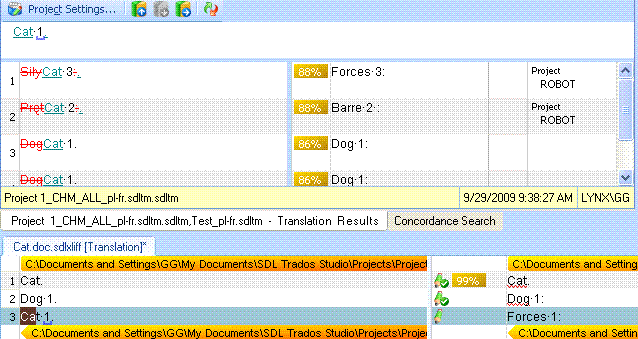
Still, the result is odd. I guess this is due to the fact that these are only 3-letter words.
Yes, the short sentences test is extreme but I tested it up to 10 letter words and it works in the same way.
The probem is the weight of the numerals and tags which is aberrant.
Talking about fuzzy matching, the results have always been very different from one CAT to another. I can't say which one is better...
Well, it seems the fuzzy matching in Studio doesn't exist at all the word level.
E.g. when you put Cats., Cat. will not be suggested by the TM.
In legacy Trados, you have a 84% match.
Cheers
GG
| | | | | Pages in topic: [1 2] > | To report site rules violations or get help, contact a site moderator: You can also contact site staff by submitting a support request » Trados 2007 - Studio 2009 (Prof) Analysis discrepancy | Anycount & Translation Office 3000 | Translation Office 3000
Translation Office 3000 is an advanced accounting tool for freelance translators and small agencies. TO3000 easily and seamlessly integrates with the business life of professional freelance translators.
More info » |
| | Trados Studio 2022 Freelance | The leading translation software used by over 270,000 translators.
Designed with your feedback in mind, Trados Studio 2022 delivers an unrivalled, powerful desktop
and cloud solution, empowering you to work in the most efficient and cost-effective way.
More info » |
|
| | | | X Sign in to your ProZ.com account... | | | | | |












