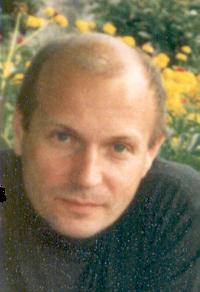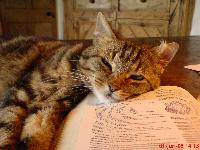| Pages in topic: [1 2 3] > | How are you supposed to fix these kinds of CAT tool segment problems? Thread poster: Jeff Whittaker
|
|---|
Jeff Whittaker 
United States
Local time: 19:03
Member (2002)
Spanish to English
+ ...
I often get stuff like this:
SEGMENT 1: Introducción a los Sistemas de
SEGMENT 2: Información
One possible translation: Introduction to the Computer Systems
So what to do:
You can't do this:
SEGMENT 1: Introduction to the Computer Systems
SEGMENT 2: [blank]
Because then the word "Información" is in the TM as [blank] and the word "Información" is incorrectly added to the translation of Segment 1. In addition, a... See more I often get stuff like this:
SEGMENT 1: Introducción a los Sistemas de
SEGMENT 2: Información
One possible translation: Introduction to the Computer Systems
So what to do:
You can't do this:
SEGMENT 1: Introduction to the Computer Systems
SEGMENT 2: [blank]
Because then the word "Información" is in the TM as [blank] and the word "Información" is incorrectly added to the translation of Segment 1. In addition, at least with Trados, you get "Introduction to the Computer Systems Información"
You can't do this:
SEGMENT 1: Introduction to the Computer
SEGMENT 2: Systems
Because then the word "Información" is in the TM as "Systems" which is incorrect.
Another example:
SEGMENT 1: Dieter Dieter ist am Samstag
SEGMENT 2: in einem Krankenhaus in Paris
SEGMENT 3: gestorben
Possible translation: Dieter Dieter died on Saturday at a hospital in Paris.
You can't do this:
SEGMENT 1: Dieter Dieter is on Saturday
SEGMENT 2: at a hospital in Paris
SEGMENT 3: died
You can't do this:
SEGMENT 1: Dieter Dieter died on Saturday
SEGMENT 2: at a hospital in Paris
SEGMENT 3: [blank]
because now whenever poor Dieter does anything on a Saturday, the TM will think he is dead... and now you have the same problem with another empty segment
[Update with solution from Miguel Carmona and Emma Goldsmith:
Miguel Carmona wrote:
Have you enabled source editing in Studio 2011?
From Studio 2011 Help:
1.Select Project > Project Settings.
2.In the Project Settings dialog box, select Project from the navigation tree.
3.Select the Allow source editing for supported file types check box.
4.Click OK to close the Project Settings dialog box and save your changes.
[Edited at 2015-07-08 21:19 GMT]
[Edited at 2015-07-08 21:29 GMT]
[Edited at 2015-07-08 22:20 GMT] ▲ Collapse
| | | | Michael Beijer 
United Kingdom
Local time: 00:03
Member (2009)
Dutch to English
+ ...
| converted PDFs often contain spurious line endings, which can result in incorrect segmentation | Jul 8, 2015 |
Hi Jeff,
It depends on what CAT tool you're using and what type of document these cut up sentences are in. In most CAT tools you can simply join these types of segments (in CafeTran, e.g., I would just click Alt+J every time I came across one of these incorrectly segmented segments. Alt+J joins, and Alt+S splits.).
However, this can get tedious. It is therefore often better to deal with the source of the problem, which is usually a poorly converted PDF. O... See more Hi Jeff,
It depends on what CAT tool you're using and what type of document these cut up sentences are in. In most CAT tools you can simply join these types of segments (in CafeTran, e.g., I would just click Alt+J every time I came across one of these incorrectly segmented segments. Alt+J joins, and Alt+S splits.).
However, this can get tedious. It is therefore often better to deal with the source of the problem, which is usually a poorly converted PDF. Often, when converting a PDF to a .doc or .docx, a converter will add spurious line endings, and these are what are creating all these extra segments.
You can either use a better PDF converter, tweak the settings in your current PDF converter, or use a special tool to fix them in the Word document after conversion. Currently, the best tool to fix these things is TransTools, which has a special module called "Unbreaker" exactly for this kind of thing:
http://www.translatortools.net/word-unbreaker.html
[Edited at 2015-07-08 16:08 GMT] ▲ Collapse
| | | | Jeff Whittaker 
United States
Local time: 19:03
Member (2002)
Spanish to English
+ ...
TOPIC STARTER
If the agency provides the CAT file, shouldn't I be able to charge extra for all this wasted time? It just seems like more and more we are spending time formatting stuff for the computer and for the sake of some fabled future benefit rather than concentrating on providing the client/reader with a good translation.
I sometimes find myself forced to translate things in a weird and off way or making linguistic compromises just so they fit with the tool and that is so incredibly wrong.<... See more If the agency provides the CAT file, shouldn't I be able to charge extra for all this wasted time? It just seems like more and more we are spending time formatting stuff for the computer and for the sake of some fabled future benefit rather than concentrating on providing the client/reader with a good translation.
I sometimes find myself forced to translate things in a weird and off way or making linguistic compromises just so they fit with the tool and that is so incredibly wrong.
Instead of concentrating and focusing on language, I also have to figure out ways to word things so that they comply with the parameters of the tool and make sure that they are generic enough in the event they are reused again in a different context, resulting in good, creative and innovative translations being tossed aside in favor of vapid and boring language that the machine can assimilate, process and later regurgitate.
Michael Beijer wrote:
[Edited at 2015-07-08 16:22 GMT] ▲ Collapse
| | | |
Jeff Whittaker wrote:
I often get stuff like this:
SEGMENT 1: Introducción a los Sistemas de
SEGMENT 2: Información
One possible translation: Introduction to the Computer Systems
So what to do:
You can't do this:
SEGMENT 1: Introduction to the Computer Systems
SEGMENT 2: [blank]
Because then the word "Información" is in the TM as [blank] and the word "Información" is incorrectly added to the translation of Segment 1. In addition, at least with Trados, you get "Introduction to the Computer Systems Información".
This is what you need to do on the source side:
(Simply cut and paste "Información")
SEGMENT 1: Introducción a los Sistemas de Información
SEGMENT 2: [blank]
So, you end up with this on the target side:
SEGMENT 1: Introduction to the Computer Systems
SEGMENT 2: [blank]
At least in SDL Studio 2014 is very easy. It takes a couple of mouse clicks, but I am sure to some people it will feel like a lot of work.
| | |
|
|
|
Jeff Whittaker 
United States
Local time: 19:03
Member (2002)
Spanish to English
+ ...
TOPIC STARTER | That would be a wonderful solution | Jul 8, 2015 |
But I've never been able to do that (Studio 2011) because it won't let me change the target segments.
Is there a way to unlock the segments? Or is this only possible with Studio 2014?
Miguel Carmona wrote:
[Edited at 2015-07-08 16:30 GMT]
[Edited at 2015-07-08 16:31 GMT]
| | | | Giles Watson 
Italy
Local time: 01:03
Italian to English
In memoriam | Edit the source text | Jul 8, 2015 |
Jeff Whittaker wrote:
And please don't tell me that I'm supposed to waste my time editing and combining all these segments just for the sake of the computer!
These are source text issues, not your CAT's fault.
It happens when the source text has been exported as a Word document from a DTP program or similar. I've just finished a largish job updating the English version of a book I translated a few years ago and I received the new Italian text with all sorts of irritatingly placed hard returns.
What I generally do is remove the unwanted breaks in Word with a search and replace routine, taking care not to delete the ones that are actually needed, before I import the text into my CAT. Charge more for source texts of this kind.
| | | | | Solution with "Virtual segment joining" | Jul 8, 2015 |
Hi Jeff,
of course it would be perfect to have the problems fixed on the source language side, but in real life that's not always an option.
How to fix this during the translation depends on the CAT tool you use. With STAR Transit, you can simply solve this by using the virtual segment joining feature: Then the two segments are virtually (and only virtually) treated as one. So you can translate correctly as "Introduction to the Computer Systems". (By the ... See more Hi Jeff,
of course it would be perfect to have the problems fixed on the source language side, but in real life that's not always an option.
How to fix this during the translation depends on the CAT tool you use. With STAR Transit, you can simply solve this by using the virtual segment joining feature: Then the two segments are virtually (and only virtually) treated as one. So you can translate correctly as "Introduction to the Computer Systems". (By the way, not with "a couple of mouse clicks", but with one).
"Virtually (and only virtually)" means: In the TM, there are still two physical segments that are virtually (and only virtually) "connected".
If a follow-up project contains the same combination, this translation is re-used:
SEGMENT x: Introducción a los Sistemas de
SEGMENT y: Información
=> SEGMENT x+y: Introduction to the Computer Systems
If a follow-up project contains only one of these segments, this translation is NOT used (but maybe another existing match):
SEGMENT z: Información => [not translated if "Información => Information" was never translated before]
or
SEGMENT z: Información => Information [if "Información => Information" is in the TM]
but never ever
SEGMENT z: Información => Systems
or
SEGMENT z: Información => [blank]
Please excuse me if the explanation sounds weird. In "real life", this feature is very simple and obvious, but you can hardly describe it with words...
Regards,
O.N.
[Edited at 2015-07-08 16:34 GMT]
[Edited at 2015-07-08 16:35 GMT]
[Edited at 2015-07-08 16:36 GMT] ▲ Collapse
| | | | Michael Beijer 
United Kingdom
Local time: 00:03
Member (2009)
Dutch to English
+ ...
Giles Watson wrote: Jeff Whittaker wrote:
And please don't tell me that I'm supposed to waste my time editing and combining all these segments just for the sake of the computer!
These are source text issues, not your CAT's fault. It happens when the source text has been exported as a Word document from a DTP program or similar. I've just finished a largish job updating the English version of a book I translated a few years ago and I received the new Italian text with all sorts of irritatingly placed hard returns. What I generally do is remove the unwanted breaks in Word with a search and replace routine, taking care not to delete the ones that are actually needed, before I import the text into my CAT. Charge more for source texts of this kind.
Hi Giles,
have you tried Unbreaker yet? It's actually very clever.
See: http://www.translatortools.net/word-unbreaker.html
And for a short demo: http://www.translatortools.net/how/word-unbreaker-mini-demo.html (animated GIF)
| | |
|
|
|
Jeff Whittaker wrote:
But I've never been able to do that (Studio 2011) because it won't let me change the target segments.
Is there a way to unlock the segments? Or is this only possible with Studio 2014?
Here is how you proceed:
SEGMENT 2:
1) Choose "Edit Source"
2) Cut "Información"
SEGMENT 1:
1) Choose "Edit Source"
2) Paste "Información"
I do not think it was possible in Studio 2011.
Good luck.
| | | | Georgi Kovachev 
Bulgaria
Local time: 02:03
Member (2010)
English to Bulgarian
+ ...
| You are absolutely right, but | Jul 8, 2015 |
Jeff Whittaker wrote:
If the agency provides the CAT file, shouldn't I be able to charge extra for all this wasted time?
[Edited at 2015-07-08 16:22 GMT] [/quote]
What would you do if the agency told you that they have a long-term contract with fixed prices and you cannot renegotiate? You will face a take-it-or-leave-it situation.
One solution would be to cancel all discounts for that client if you have granted any.
| | | | Jeff Whittaker 
United States
Local time: 19:03
Member (2002)
Spanish to English
+ ...
TOPIC STARTER | Nope, doesn't work in 2011 | Jul 8, 2015 |
But that is an interesting new feature. Now if they would only eliminate the language limit...
Miguel Carmona wrote:
| | | | | I simply merge two segments in Studio 2011 | Jul 8, 2015 |
It works very well for me.
Never had problems with this ...
I select two source segments, right-click, and select "merge segments (Ctrl+Alt+S).
added later: or ... merge three segments....
[Edited at 2015-07-08 17:37 GMT]
| | |
|
|
|
Jeff Whittaker 
United States
Local time: 19:03
Member (2002)
Spanish to English
+ ...
TOPIC STARTER | The merge segment option is greyed out and | Jul 8, 2015 |
does not work. I do have Split Segment, but not merge segment.
Sergei Tumanov wrote:
It works very well for me.
Never had problems with this ...
I select two source segments, right-click, and select "merge segments (Ctrl+Alt+S).
added later: or ... merge three segments....<
[Edited at 2015-07-08 18:05 GMT]
| | | | | force error message | Jul 8, 2015 |
I simply hit crtl+alt+enter; you get an error message (white x in a red circle: 'segment has not been translated') but the line is left blank in the translated document.
| | | | Jeff Whittaker 
United States
Local time: 19:03
Member (2002)
Spanish to English
+ ...
TOPIC STARTER | That's an interesting solution.... | Jul 8, 2015 |
.... but what happens when the editor or PM says - you missed/skipped a segment?
Sindy Cremer wrote:
I simply hit crtl+alt+enter; you get an error message (white x in a red circle: 'segment has not been translated') but the line is left blank in the translated document.
| | | | | Pages in topic: [1 2 3] > | To report site rules violations or get help, contact a site moderator: You can also contact site staff by submitting a support request » How are you supposed to fix these kinds of CAT tool segment problems? | TM-Town | Manage your TMs and Terms ... and boost your translation business
Are you ready for something fresh in the industry? TM-Town is a unique new site for you -- the freelance translator -- to store, manage and share translation memories (TMs) and glossaries...and potentially meet new clients on the basis of your prior work.
More info » |
| | Trados Business Manager Lite | Create customer quotes and invoices from within Trados Studio
Trados Business Manager Lite helps to simplify and speed up some of the daily tasks, such as invoicing and reporting, associated with running your freelance translation business.
More info » |
|
| | | | X Sign in to your ProZ.com account... | | | | | |