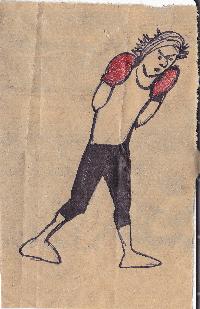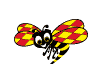| Pages in topic: < [1 2] | Poll: As an individual freelance translator, do you use any translation management software? Thread poster: ProZ.com Staff
|
|---|
MJ Barber 
Spain
Local time: 02:12
Spanish to English
+ ...
| Pretty much what Christine Andersen says | Jun 9, 2011 |
About 100 A4 pages, each with a photocopied grid with the sections: No/in date/Client Ref/delivery date/date delivered/no words/rate/price/TM used/other (name of PM or whatever, UK/US spelling, or nothing); ringbound and with a clear plastic cover.
Am I missing anything?
Should I shell out a few hundred € on a buggy piece of software that you can only install on one machine and gives endless tech problems and offers non-existent technical support?
| | | | Henry Hinds 
United States
Local time: 18:12
English to Spanish
+ ...
In memoriam
For me, a plain old notebook has always served the purpose well. It just goes on chronologically.
| | | | Ines Burrell 
United Kingdom
Local time: 01:12
Member (2004)
English to Latvian
+ ...
Monika Rozwarzewska wrote: David Wright wrote:
I have one (translation office 3000) but it is so complex and so non-self-evident that I gave up on it. I was very happy with Translation Office 3000 v7 but after having Windows 7 installed I discovered that v7 is not supported so I had to switch to v9. Indeed, it is a drug. It has so many unnecessary options and it is actually very difficult to use it so it makes my life very complicated.
I too used TO3000 v7 for a long time. Then I had to upgrade to v9 and it got so complicated that I just abandoned it. I spent more time entering all sorts of data into the programme than on the job itself and then could not find anything there.
Now I simply leave the current jobs in my inbox until they have been done and group my invoices in a specific way, moving them to another folder once they have been paid.
| | | | Emma Goldsmith 
Spain
Local time: 02:12
Member (2004)
Spanish to English
I've used Outlook's task window as my on-going job list for many years. I set up a "rule" to create a task from in-coming e-mails, classifying clients by colours.
I'm happy with this system, but would like to move on from my Excel invoicing system, which takes up an increasing amount of time at the end of every month.
I tried Translation Office 3000 demo and found it very confusing.
Mindaugas Kiaupas wrote:
I tried TOM some years ago, and now I cannot imagine how I would manage my projects, agencies, contacts, emails, finances, etc. without it.
I'm interested to read about T.O.M. http://www.jovo-soft.de/solito_en.htm
Does anyone else use it?
[Edited at 2011-06-09 21:38 GMT]
| | |
|
|
|
i keep thinking i should, but it seems like such a complicated chore!
| | | | Michael Beijer 
United Kingdom
Local time: 01:12
Member (2009)
Dutch to English
+ ...
| Comparison of TO3000 and TOM Solito | Jun 14, 2011 |
If anyone has used both, I would love to hear any comments/reviews as to which is better, how and why, etc!
I own (and am a happy user of) TO3000, and although TO3000 does the job, and is actually quite good at this, it seems like the interface is exactly the same as it was when it was first designed: ages ago!
1. Can anyone tell me which is better at handling multiple currencies, TOM Solito, or TO3000?
2. The calendar function in TO3000 is all but unusa... See more If anyone has used both, I would love to hear any comments/reviews as to which is better, how and why, etc!
I own (and am a happy user of) TO3000, and although TO3000 does the job, and is actually quite good at this, it seems like the interface is exactly the same as it was when it was first designed: ages ago!
1. Can anyone tell me which is better at handling multiple currencies, TOM Solito, or TO3000?
2. The calendar function in TO3000 is all but unusable, and could really use an overhaul. Does Solito offer a way to view ones projects over time (weeks/months), etc?
http://www.jovo-soft.de/solito_en.htm
http://www.to3000.com/ ▲ Collapse
| | | | | TO3000 schedules | Jun 21, 2011 |
Dear Michael,
Could you please specify why you have found TO3000 schedules unusable? There you can specify any time period and view schedules of projects and client jobs in easy graphic form. In the next version of TO3000 we are planning to add there a special custom filter to easy find only required projects and client jobs.
Best regards,
Aleksandr.
----------------------------------------------
Aleksandr Dyatlov,
AIT Software Development Team
| | | | Michael Beijer 
United Kingdom
Local time: 01:12
Member (2009)
Dutch to English
+ ...
Hi Aleksandr,
I just took a look at it again, and it's actually not as bad as I remembered. I just can't really seem to find a comfortable way of actually using it.
I basically still use my Google calendar for scheduling. Some form of connection between TO3000 and Google Calendar (iCal standard) would be great I think. Or some way that if I have entered data into TO3000, It could automatically send it to GCal!
I have since decided against trying out TOM S... See more Hi Aleksandr,
I just took a look at it again, and it's actually not as bad as I remembered. I just can't really seem to find a comfortable way of actually using it.
I basically still use my Google calendar for scheduling. Some form of connection between TO3000 and Google Calendar (iCal standard) would be great I think. Or some way that if I have entered data into TO3000, It could automatically send it to GCal!
I have since decided against trying out TOM Solito by the way. I have finally started to feel comfortable using most of TO3000's main features. Although, I do think that the GUI could really still use some work... Is there any development going on in that area?
Michael ▲ Collapse
| | |
|
|
|
| New version of TO3000 | Jun 23, 2011 |
Hello Michael!
In the current version of TO3000 there are no ways to connect the program with Google Calendar. We will consider the possibility to implement such feature in one of the next versions of TO3000.
>Although, I do think that the GUI could really still use some work...
>Is there any development going on in that area?
Yes, currently our developers are working under the new version of TO3000. We are planning to release it this year.
... See more Hello Michael!
In the current version of TO3000 there are no ways to connect the program with Google Calendar. We will consider the possibility to implement such feature in one of the next versions of TO3000.
>Although, I do think that the GUI could really still use some work...
>Is there any development going on in that area?
Yes, currently our developers are working under the new version of TO3000. We are planning to release it this year.
Best regards,
Aleksandr.
[Edited at 2011-06-23 10:48 GMT] ▲ Collapse
| | | | Michael Beijer 
United Kingdom
Local time: 01:12
Member (2009)
Dutch to English
+ ...
| Thanks for the information Alexandr | Jun 23, 2011 |
I'm looking forward to the new version!
Michael
| | | | Helen Johnston 
Spain
Local time: 02:12
Member (2007)
Catalan to English
+ ...
| Am thinking about TO3000 but... | Jun 29, 2011 |
I tested TO3000 a few years ago and liked it, but couldn't really use it at the time as I needed to schedule jobs for both my partner and I, who are both freelancers - we do the jobs that come in on a who is available basis but each invoice our "own" clients. So we stuck with Excel and using filters at the end of the month to separate out the jobs for invoicing.
My partner is now retiring so all the billing will go out in my name, so I thought I'd test it again. It does look more co... See more I tested TO3000 a few years ago and liked it, but couldn't really use it at the time as I needed to schedule jobs for both my partner and I, who are both freelancers - we do the jobs that come in on a who is available basis but each invoice our "own" clients. So we stuck with Excel and using filters at the end of the month to separate out the jobs for invoicing.
My partner is now retiring so all the billing will go out in my name, so I thought I'd test it again. It does look more complicated than I remember, however, and my main concerns are:
1) As far as I can see, TO3000 assigns client specific invoice numbers and project/job codes. I would like to continue using my existing consecutive job numbering system as I really don't want to have to start a completely new filing system and, rather more importantly, Spanish mercantile law requires a business to issue consecutive invoice numbers. I cannot see an option to override the program's numbering system - if this is not possible then I simply cannot use this system. I am sure when I tested TO3000 a few years ago I remember being able to tell the invoicing part of the program to start with invoice number XXX (the next number on from my last issued invoice) and it just assigned numbers from there.
2) Is it really only possible to create a job by assigning it to a project which you've previously created? I just have "jobs", in general, e.g. the agency sends an e-mail saying please translate this 500 word document for this afternoon. Do I really have to create a project, and then a job within that project? A get around I can see is to create a project for each client at the start of each month and just add jobs to that, but really, what is the point? The top half of the schedule window will be occupied by "Projects" which all finish on the last day of the month and which I will ignore, as I am only interested in jobs.
3) I noticed when setting up a new client the only invoicing policy options seem to be "immediately after completing job" or "only after total of invoiced jobs reaches x amount". I don't know about in other countries, but end of the month is the universal invoicing practice in Spain! Will the system try to "force" me to create invoices when I don't want to?
I will continue playing with the trial version in parallel with my own excel based system to see if I can find if there are any workable "getarounds" for these issues before I spend any money, but if anyone out there has any quick answers, I'd be very grateful!
Helen ▲ Collapse
| | | | Michael Beijer 
United Kingdom
Local time: 01:12
Member (2009)
Dutch to English
+ ...
| Project -> Client job | Jun 29, 2011 |
@Helen: I also really wish I could do a away with that silly Project -> Client job step. It's unnecessary, and also ends up making the GUI less user friendly.
@Alexandr: Will it perhaps be possible in the new version to do away with this unnecessary step?
Michael
| | |
|
|
|
Michael Beijer 
United Kingdom
Local time: 01:12
Member (2009)
Dutch to English
+ ...
Incidentally, is there anywhere where we can submit feature requests for TO3000? Like for memoQ? I think a forum category here in Proz or something similar would be a good idea...
Michael
| | | | | TO3000 usage and suggestions | Jul 6, 2011 |
Dear colleagues,
Please find the answers below.
>1) As far as I can see, TO3000 assigns client specific invoice numbers and project/job
>codes. I would like to continue using my existing consecutive job numbering system as I
>really don't want to have to start a completely new filing system and, rather more
>importantly, Spanish mercantile law requires a business to issue consecutive invoice
>numbers.
Yes, it is possible to chang... See more Dear colleagues,
Please find the answers below.
>1) As far as I can see, TO3000 assigns client specific invoice numbers and project/job
>codes. I would like to continue using my existing consecutive job numbering system as I
>really don't want to have to start a completely new filing system and, rather more
>importantly, Spanish mercantile law requires a business to issue consecutive invoice
>numbers.
Yes, it is possible to change numbers of projects and global invoice numbers in TO3000 as well as a view of global invoice codes. You can change codes settings of TO3000 in Settings > Advanced > Codes.
>2) Is it really only possible to create a job by assigning it to a project which you've
>reviously created? I just have "jobs", in general, e.g. the agency sends an e-mail saying
>please translate this 500 word document for this afternoon. Do I really have to create a
>project, and then a job within that project? A get around I can see is to create a project for
>each client at the start of each month and just add jobs to that, but really, what is the point?
>The top half of the schedule window will be occupied by "Projects" which all finish on the last
>day of the month and which I will ignore, as I am only interested in jobs.
To create a new client job, if you do not need to create a project each time, you can create just one project for this client and then assign all client jobs to this project. It is very simple procedure which you can perform in two ways:
1. Click Projects > Project, select an appropriate project, switch to Tree tab or Client Jobs tab and click New Client Job button.
2. If you do not remember a name of the required project, you can go to the necessary client, switch to Projects tab, select the proper project and click Jump to Project button. Thereafter you will be placed on the appropriate project’s profile. So, to create a client job, you will need to switch to Tree tab or Client Jobs tab and click New Client Job button.
The main destination of projects is assembling of a number of simular client jobs. For example, you received several brochures from Volkswagen Group to translate them. In this case you can create a project Volkswagen broshures and then client jobs Volkswagen Golf broshure, Volkswagen Passat broshure, Volkswagen Phaeton broshures, etc. Also if you make different services for one project (e.g. translating and DTP), you can create two jobs with these services under a single project.
>3) I noticed when setting up a new client the only invoicing policy options seem to be
>"immediately after completing job" or "only after total of invoiced jobs reaches x amount". I
>don't know about in other countries, but end of the month is the universal invoicing practice
>in Spain! Will the system try to "force" me to create invoices when I don't want to?
Thank you for your suggestion. We will consider the possibility to add an option ‘in the end of the month’ in the next version of TO3000.
No, TO3000 will not force you to create invoices at incorrect time. It will just notify you that jobs are ready for invoicing.
By the way, in Invoicing Policy settings you can select ‘Wait accrual no longer than’ checkbox and specify a number of days before you need to invoice jobs.
>@Alexandr: Will it perhaps be possible in the new version to do away with this unnecessary
>step?
Michael, I would like to notice that many TO3000 users asked about project-job structure. Therefore it has been released. Are the suggestions regarding projects usage above suitable for you or not?
>Incidentally, is there anywhere where we can submit feature requests for TO3000?
We have created the topic on ProZ in which you may add all your suggestions: http://www.proz.com/forum/software_applications/202627-suggestions_for_translation_office_3000_version_10.html
Also you may send suggestions to our e-mail address [email protected]
We will consider all your suggestions to implement them in next versions of TO3000.
Best regards,
Aleksandr.
----------------------------------------------
Aleksandr Dyatlov,
AIT Software Development Team
[Edited at 2011-07-06 09:30 GMT]
[Edited at 2011-07-06 09:31 GMT] ▲ Collapse
| | | | | Pages in topic: < [1 2] | To report site rules violations or get help, contact a site moderator: You can also contact site staff by submitting a support request » Poll: As an individual freelance translator, do you use any translation management software? | CafeTran Espresso | You've never met a CAT tool this clever!
Translate faster & easier, using a sophisticated CAT tool built by a translator / developer.
Accept jobs from clients who use Trados, MemoQ, Wordfast & major CAT tools.
Download and start using CafeTran Espresso -- for free
Buy now! » |
| | Protemos translation business management system | Create your account in minutes, and start working! 3-month trial for agencies, and free for freelancers!
The system lets you keep client/vendor database, with contacts and rates, manage projects and assign jobs to vendors, issue invoices, track payments, store and manage project files, generate business reports on turnover profit per client/manager etc.
More info » |
|
| | | | X Sign in to your ProZ.com account... | | | | | |