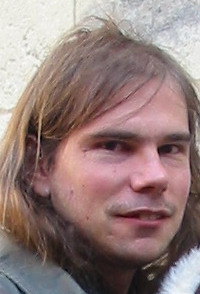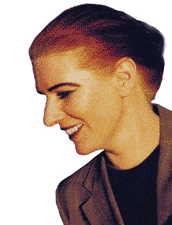How to count words when there are highlighted words shouldn't be translated? Thread poster: fidaa2007
|
|---|
fidaa2007
Egypt
Local time: 11:32
English to Arabic
+ ...
Hi everyone,
Again, I have a problem with word count but this time not with excel files. It is word document but there are many highlighted words and words written in red that shouldn't be translated. So, what's the best way to deal with such file.
The file is very large, about 200 pages.
What's your thoughts?
Fidaa
| | | | Jan Willem van Dormolen (X) 
Netherlands
Local time: 10:32
English to Dutch
+ ...
Make a copy of the document.
Now start recording a macro.
Search for highlighting (see searching for formatting in the help if you don't know how to do this) and delete the first find (just hit DEL and the highlighted text, which is selected, disappears). Close the macro recording.
Assign a key combination to the macro. Now hit this keycombo for as many times as needed to remove all highlighted text from your document.
Repeat the same for all text in red.
... See more Make a copy of the document.
Now start recording a macro.
Search for highlighting (see searching for formatting in the help if you don't know how to do this) and delete the first find (just hit DEL and the highlighted text, which is selected, disappears). Close the macro recording.
Assign a key combination to the macro. Now hit this keycombo for as many times as needed to remove all highlighted text from your document.
Repeat the same for all text in red.
Now you have a copy that contains only translatabel text. Do your wordcount on this.
If you're comfortable with programming macros, you can adapt your macro so it repeats itself automatically without you having to hit the keycombo xxx times. ▲ Collapse
| | | | NMR (X)
France
Local time: 10:32
French to Dutch
+ ...
| No macro needed, just Search/Replace | Jun 15, 2010 |
Jan Willem van Dormolen wrote:
Search for highlighting (see searching for formatting in the help if you don't know how to do this) and delete the first find (just hit DEL and the highlighted text, which is selected, disappears). Close the macro recording.
Just Search for highlighting (or red) and Replace by nothing (leave this field empty and without any formatting). Do this on a copy of the file, of course. The text which remains is the text to be translated.
[Modifié le 2010-06-15 08:48 GMT]
| | | |
In MS Word
Create a copy of a file, than use Ctr+H, in the field find use format: highlighted and special: any character, In a field "replace with" enter a single space. Click replace all.
All highlighted characters are replaced with spaces and the word count shows only number of words which were not highlighted.
If words which do not need to be translated are not highlighted but have diferent formatting select required format from drop box Format.
HTH
... See more In MS Word
Create a copy of a file, than use Ctr+H, in the field find use format: highlighted and special: any character, In a field "replace with" enter a single space. Click replace all.
All highlighted characters are replaced with spaces and the word count shows only number of words which were not highlighted.
If words which do not need to be translated are not highlighted but have diferent formatting select required format from drop box Format.
HTH
Stanislaw ▲ Collapse
| | |
|
|
|
Attila Piróth 
France
Local time: 10:32
Member
English to Hungarian
+ ...
| Simplest solution using "Find and replace" | Jun 15, 2010 |
Stanislaw Czech wrote:
In MS Word
Create a copy of a file, than use Ctr+H, in the field find use format: highlighted and special: any character, In a field "replace with" enter a single space. Click replace all.
All highlighted characters are replaced with spaces and the word count shows only number of words which were not highlighted.
If words which do not need to be translated are not highlighted but have diferent formatting select required format from drop box Format.
HTH
Stanislaw
This is simple enough, but there is an even simpler way:
Leave the "Find what" field empty, just specify "highlighted",
and leave the "Replace with" field empty (and do not specify any formatting).
Kind regards,
Attila
PS: Sorry, I did not see NMR's identical solution.
[Módosítva: 2010-06-15 09:02 GMT]
| | | | Jan Willem van Dormolen (X) 
Netherlands
Local time: 10:32
English to Dutch
+ ...
NMR wrote: Jan Willem van Dormolen wrote:
Search for highlighting (see searching for formatting in the help if you don't know how to do this) and delete the first find (just hit DEL and the highlighted text, which is selected, disappears). Close the macro recording.
Just Search for highlighting (or red) and Replace by nothing (leave this field empty and without any formatting). Do this on a copy of the file, of course. The text which remains is the text to be translated. [Modifié le 2010-06-15 08:48 GMT]
Ah, of course. So much easier.
| | | | | In my opinion, all words in running text should be included in the word count... | Jun 15, 2010 |
Hello Fidaa,
I don't know if this is relevant for your particular case, but I generally feel all words that appear in a running text should be included in the word count, even if there are some words which don't require translation such as company and product names and other proper nouns.
If the words appear in separate paragraphs or sections, I think it is perfectly fine to deduct this from the word count, but if they are part of a longer sentence, it still takes time... See more Hello Fidaa,
I don't know if this is relevant for your particular case, but I generally feel all words that appear in a running text should be included in the word count, even if there are some words which don't require translation such as company and product names and other proper nouns.
If the words appear in separate paragraphs or sections, I think it is perfectly fine to deduct this from the word count, but if they are part of a longer sentence, it still takes time to process and often you have to move or modify these words (at least in Danish) to adapt the syntax or create a possessive form. So in my opinion, omitting such words from the word count because they don't require translation is both an unfair and rather cumbersome approach.
If your file is just an update of a previous translation or another text where only certain paragraphs need translation, this doesn't apply. I am just grumbling because one of my clients recently tried to pull that trick on me in relation to an ongoing project and I got really upset when I discovered the discrepancy in the word counts and that it was due to the fact that they had subtracted all the proper nouns which didn't need translation from the text! (which were highlighted for the same reason). I really don't agree with this practice and told the client that I would not take on any more assignments for them under those circumstances. Am I the only one who feels this way?
In any case, thanks to the others for info about how to remove highlighted words from a document to get a word count. I am sure that will prove useful.
Best regards,
Mette ▲ Collapse
| | | | Rebekka Groß (X) 
Local time: 09:32
English to German
| why exclude words? | Jun 15, 2010 |
Mette Melchior wrote:
Hello Fidaa,
I don't know if this is relevant for your particular case, but I generally feel all words that appear in a running text should be included in the word count, even if there are some words which don't require translation such as company and product names and other proper nouns.
If the words appear in separate paragraphs or sections, I think it is perfectly fine to deduct this from the word count, but if they are part of a longer sentence, it still takes time to process and often you have to move or modify these words (at least in Danish) to adapt the syntax or create a possessive form. So in my opinion, omitting such words from the word count because they don't require translation is both an unfair and rather cumbersome approach.
If your file is just an update of a previous translation or another text where only certain paragraphs need translation, this doesn't apply. I am just grumbling because one of my clients recently tried to pull that trick on me in relation to an ongoing project and I got really upset when I discovered the discrepancy in the word counts and that it was due to the fact that they had subtracted all the proper nouns which didn't need translation from the text! (which were highlighted for the same reason). I really don't agree with this practice and told the client that I would not take on any more assignments for them under those circumstances. Am I the only one who feels this way?
In any case, thanks to the others for info about how to remove highlighted words from a document to get a word count. I am sure that will prove useful.
Best regards,
Mette
I totally agree. I often have to leave product names and the like untranslated but they are not excluded from the word count.
| | |
|
|
|
Neil Coffey 
United Kingdom
Local time: 09:32
French to English
+ ...
| Agree with Mette | Jun 15, 2010 |
Agree with Mette if these are words embedded within a running text, they should be counted, as even though the word itself might be the same, you still need to "translate" it in the sense of thinking about articles, genders, whether the verb will be plural etc.
If you have whole paragraphs that are already translated then this is sort of fair enough, except that some compensation should ideally be given if you have to make the parts you are translating "tie in with" the parts that a... See more Agree with Mette if these are words embedded within a running text, they should be counted, as even though the word itself might be the same, you still need to "translate" it in the sense of thinking about articles, genders, whether the verb will be plural etc.
If you have whole paragraphs that are already translated then this is sort of fair enough, except that some compensation should ideally be given if you have to make the parts you are translating "tie in with" the parts that are already translated. ▲ Collapse
| | | | NMR (X)
France
Local time: 10:32
French to Dutch
+ ...
A running text should be counted as a whole. But I have often texts where whole paragraphs are already translated (therefore already appearing in the target language, colored in red), and other texts where they aren't translated but existing (client gives me the whole text for information) and other texts with lists of telephone numbers, tables, references or titles. The layoutman does the rest of the job. (I also have a client who doesn't give the whole text but only the parts to be translated,... See more A running text should be counted as a whole. But I have often texts where whole paragraphs are already translated (therefore already appearing in the target language, colored in red), and other texts where they aren't translated but existing (client gives me the whole text for information) and other texts with lists of telephone numbers, tables, references or titles. The layoutman does the rest of the job. (I also have a client who doesn't give the whole text but only the parts to be translated, sometimes even parts of sentences in order to save some money - I hate that because I cannot see where they belong). ▲ Collapse
| | | | | What if only small part of the text needs to be translated? | Jun 15, 2010 |
I think that moderation is really important. After all - if only let's say 20% of the document needs to be translated why would you expect client to pay for entire document. I understand that one may want to increase rate per word in such case but increasing it by 500% would be disproportionate.
After all it's much nicer to translate text being able to look at the entire document rather than translate disconnected fragments.
Best Regards
Stanislaw
| | | | | "How to count words when there are highlighted words shouldn't be translated? | Jun 15, 2010 |
Stanislaw Czech wrote:
I think that moderation is really important. After all - if only let's say 20% of the document needs to be translated why would you expect client to pay for entire document. I understand that one may want to increase rate per word in such case but increasing it by 500% would be disproportionate.
After all it's much nicer to translate text being able to look at the entire document rather than translate disconnected fragments.
Best Regards
Stanislaw
You're right. Moderation is necessary. But, caution and distrust are necessary too.
I had some years ago a very similar case. The client had extracted a lot of english words that should be replaced automatically with his spanish translation from an Excel sheet trough a word macro. The macro worked quite well too.
But, the result was a really mess!!! The customer had given the extracted words to translate to an italian people, thinking spanish was quite similar.... When the customer refused to pay me a premium for a new translation, you can imagine where I sent the job (and the customer)...
[Editado a las 2010-06-15 18:31 GMT]
| | |
|
|
|
Brian Young 
United States
Local time: 01:32
Danish to English
| count all the words | Jun 16, 2010 |
I agree with Mette, unless of course the number of words to be excluded is very large.
It is a big job to have to go through a text to discount words. That too is work!
In these cases I often just find the total word count, round it off, and give a fixed price for the job. Then the client can take it or leave it. I refuse to argue with any client about such piddly matters.
| | | | Nicole Schnell 
United States
Local time: 01:32
English to German
+ ...
In memoriam | And the economic purpose is? | Jun 16, 2010 |
I hope you don't go through this time and effort to calculate your own discount.
| | | | Samuel Murray 
Netherlands
Local time: 10:32
Member (2006)
English to Afrikaans
+ ...
Nicole Schnell wrote:
I hope you don't go through this time and effort to calculate your own discount.
I agree with Nicole's sentiment. I also agree with the respondents here who said that all words in running text should count towards the translatable word count.
However, I often get documents that consist of whole sentences or paragraphs (or headings or lists or whatnot) that should not be translated, and they are highlighted, and in those cases they should not be counted. In my case, my documents don't have highlighted words inside translatable segments -- the client's use of highlights is only to show me which sections I should not touch.
So, to repeat: If the highlighted sections are whole segments, then it is fair not to count them. If the highlighted sections are within segments that have translatable text, then you should count them.
| | | | To report site rules violations or get help, contact a site moderator: You can also contact site staff by submitting a support request » How to count words when there are highlighted words shouldn't be translated? | Wordfast Pro | Translation Memory Software for Any Platform
Exclusive discount for ProZ.com users!
Save over 13% when purchasing Wordfast Pro through ProZ.com. Wordfast is the world's #1 provider of platform-independent Translation Memory software. Consistently ranked the most user-friendly and highest value
Buy now! » |
| | Trados Studio 2022 Freelance | The leading translation software used by over 270,000 translators.
Designed with your feedback in mind, Trados Studio 2022 delivers an unrivalled, powerful desktop
and cloud solution, empowering you to work in the most efficient and cost-effective way.
More info » |
|
| | | | X Sign in to your ProZ.com account... | | | | | |