Help identify unknown hyphen character Autor wątku: Samuel Murray
|
|---|
Samuel Murray 
Holandia
Local time: 08:20
Członek ProZ.com
od 2006
angielski > afrikaans
+ ...
Hello everyone
Can anyone please tell me what character is used in this Word file to represent the hyphen or dash? When I copy/paste it, it pastes as a space. How does one type this character, and how does one find/replace it (e.g. to replace all instances with an actual hyphen or d... See more Hello everyone
Can anyone please tell me what character is used in this Word file to represent the hyphen or dash? When I copy/paste it, it pastes as a space. How does one type this character, and how does one find/replace it (e.g. to replace all instances with an actual hyphen or dash)?
Thanks
Samuel ▲ Collapse
| | | | Tony M
Francja
Local time: 08:20
Członek ProZ.com
francuski > angielski
+ ...
SITE LOCALIZER | Standard hyphen? | Nov 26, 2017 |
Copies and pastes fine for me, seems to be just a standard hyphen character?
Do you have an issue with fonts, perhaps? Maybe try again, changing the font before you copy and paste?
| | | | Daniel Frisano 
Włochy
Local time: 08:20
Członek ProZ.com
od 2008
angielski > włoski
+ ...
My Word sees it as a regular dash:
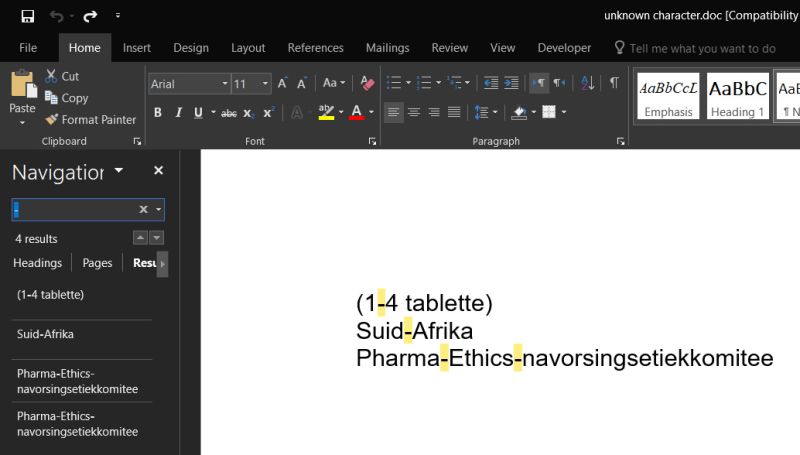
However, if I open the file in Notepad I get "PharmaEthicsnavorsingsetiekkomitee"
If I copy it from Notepad and paste it here it becomes "Pharma�Ethics�navorsingsetiekkomitee"
If I paste it to Excel, it is a space, with the same ASCII code as a regular space (32).
(I have a similar issue sometimes when converting from PDF to Word)
[Edited at 2017-11-26 14:23 GMT]
| | | | Endre Both 
Niemcy
Local time: 08:20
angielski > niemiecki
| Non-breaking hyphen | Nov 26, 2017 |
It seems to be a non-breaking hyphen. Searching for ^~ in Word 2010 I can find it, and looking into document.xml within the docx file created when saved in docx format, you will find that it is represented as <w:noBreakHyphen/>.
[Bearbeitet am 2017-11-26 14:33 GMT]
| | |
|
|
|
Vesa Korhonen 
Finlandia
Local time: 09:20
angielski > fiński
+ ...
| | Non-breaking hyphen | Nov 26, 2017 |
When you save your doc file "as html" you can see the character code in the html, for example "Suid‑Afrika".
#8209 is a non-breaking hyphen in UTF-8.
| | | | Samuel Murray 
Holandia
Local time: 08:20
Członek ProZ.com
od 2006
angielski > afrikaans
+ ...
NOWY TEMAT | Thanks, everyone | Nov 26, 2017 |
Thanks, everyone. It's a non-breaking hyphen.
I suspect it is the work of a [lazy] translator who didn't want to go through the file to manually check which hyphens ought to be non-breaking, so he just changed all hyphens to non-breaking ones (which has some side-effects, particularly when long hyphenated words are supposed to break across lines). I also encountered files that went through a translator's hand who turned all spaces preceding and following numbers into non-breaking ... See more Thanks, everyone. It's a non-breaking hyphen.
I suspect it is the work of a [lazy] translator who didn't want to go through the file to manually check which hyphens ought to be non-breaking, so he just changed all hyphens to non-breaking ones (which has some side-effects, particularly when long hyphenated words are supposed to break across lines). I also encountered files that went through a translator's hand who turned all spaces preceding and following numbers into non-breaking spaces. That, at least, has fewer weird side-effects (and more benefits).
In the file that I posted via WeTransfer, the hyphen looks like a standard hyphen, but in the original file from the client, these non-breaking hyphens look like n-dashes. ▲ Collapse
| | | | | Record separator | Nov 26, 2017 |
Notepad++ says it's an RS character, i.e. record separator, corresponding to ASCII code 30 (ref. the ASCII chart here: https://en.wikipedia.org/wiki/ASCII#/media/File:USASCII_code_chart.png ).
That's a non-printable character, and so it may display differently depending on the application, if it is displayed at all.
The trouble with converti... See more Notepad++ says it's an RS character, i.e. record separator, corresponding to ASCII code 30 (ref. the ASCII chart here: https://en.wikipedia.org/wiki/ASCII#/media/File:USASCII_code_chart.png ).
That's a non-printable character, and so it may display differently depending on the application, if it is displayed at all.
The trouble with converting this to another format before displaying it is that the conversion may also change the ASCII code. If for example I copy it into Excel, it says it's ASCII code 63, but that's a question mark, and if I convert the code back to character, it shows a question mark instead of the dash I first see.
It seems it's an ordinary or non-breaking hyphen you need. ▲ Collapse
| | | | To report site rules violations or get help, contact a site moderator: You can also contact site staff by submitting a support request » Help identify unknown hyphen character | Trados Business Manager Lite | Create customer quotes and invoices from within Trados Studio
Trados Business Manager Lite helps to simplify and speed up some of the daily tasks, such as invoicing and reporting, associated with running your freelance translation business.
More info » |
| | Wordfast Pro | Translation Memory Software for Any Platform
Exclusive discount for ProZ.com users!
Save over 13% when purchasing Wordfast Pro through ProZ.com. Wordfast is the world's #1 provider of platform-independent Translation Memory software. Consistently ranked the most user-friendly and highest value
Buy now! » |
|
| | | | X Sign in to your ProZ.com account... | | | | | |