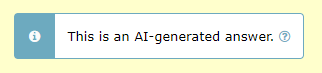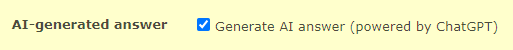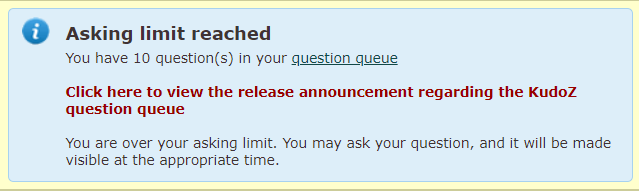ProZ.com frequently asked questionsTerminology/term help Main Main
1 - Terminology/term help 2 - KudoZ
2.1 - KudoZ: general 1.1 - Co to jest KudoZ? KudoZ jest systemem współpracy przy tłumaczeniu słów i wyrażeń. Służą temu: „pomoc” poprzez pytania KudoZ oraz „tworzenie glosariuszy” KudoZ. Obie te dziedziny mają podobne elementy, ale różnią się głównymi celami: 1.2 - Glossary of KudoZ terms
1.3 - Jak działa „pomoc” KudoZ? „Transakcja” KudoZ składa się z trzech etapów: 1.4 - Co dają mi punkty KudoZ? Niektórzy klienci posługują się punktami KudoZ do wstępnej selekcji tłumaczy. Logiczne jest, że jeśli ktoś potrzebuje usług tłumacza z wiedzą medyczną, to najlepiej zrobi, gdy zacznie szukać wśród osób, które zdobyły 300 punktów za odpowiedzi na pytania z dziedziny medycyny. 1.5 - W jaki sposób aktualizowane są punkty KudoZ? Suma punktów widoczna w niektórych miejscach na stronie jest aktualizowana raz dziennie, podczas gdy w innych miejscach aktualizacja przeprowadzana jest w czasie rzeczywistym. Mogą więc pojawić się chwilowe niezgodności, są one jednak korygowane raz dziennie, gdy system podlicza wszystkie punkty. 1.6 - Do I earn any KudoZ points by answering KudoZ questions? No. KudoZ points are only earned if one of your answer to any KudoZ question is selected by the asker or automatically by the system based on peer agreement. 1.7 - Jakie są zasady uczestniczenia w KudoZ? Przeczytaj regulamin KudoZ: Zasady ogólne, Zasady zadawania pytań oraz Zasady udzielania odpowiedzi i opinii 1.8 - Can friends, family members or close associates participate in my KudoZ questions or answers? Participation in KudoZ questions, particularly using the peer comment system to "boost" an answer, or in asking and answering to gain KudoZ points, should not be carried out among the profiles of friends, family or close associates, in order to maintain a certain level of transparency in the KudoZ arena. In cases where interacting profiles are shown to be of this type, a mutual block may be applied to the profiles (this blocks the interaction between specific profiles only, not participation in KudoZ at large) to ensure fairness. 1.9 - Co należy zrobić, gdy zasady KudoZ są łamane? Jeżeli zauważysz, że ktoś łamie zasady KudoZ, zgłoś ten fakt moderatorowi danej pary językowej. Lista moderatorów jest dostępna tutaj. 1.10 - W jaki sposób wyodrębnione są kategorie pytań KudoZ? KudoZ można skategoryzować według dziedziny. Lista dziedzin, zawierająca około 100 pozycji, została stworzona metodami statystycznymi w oparciu o nazwy dziedzin wpisywane w pole wolnego wyboru przez użytkowników ProZ.com. Podział na dziedziny celowo jest trochę zatarty. Na przykład, jeden użytkownik pomyśli o kategorii „Motoryzacja”, a inny - „Samochody”, toteż lista zawiera obydwie nazwy. 1.11 - Co się dzieje, kiedy pytanie nie zostanie ocenione? Jeśli pytanie doczekało się propozycji odpowiedzi, ale nie zostało zamknięte w ciągu trzech dni, do pytającego wysłana zostaje wiadomość przypominająca o zamknięciu pytania. Jeśli po wysłaniu czterech takich wiadomości (po 2 tygodniach) pytanie nadal pozostaje otwarte, podjęta zostaje próba automatycznego zamknięcia pytania. „Automat oceniający” wybiera odpowiedź, która uzyskała najwięcej pozytywnych komentarzy, zgodnie z poniższymi zasadami: 1.12 - Are askers able to close a question without awarding points? Yes. An asker may choose to do this when s/he has asked a question in error (misspelled term, etc.), when no answer was deemed helpful, when a better term was found elsewhere (and no answer was deemed helpful), or in other cases. 1.13 - How often do askers close questions without awarding points? Less than 5% of the time. 1.14 - Gdzie znajdę listę moich wcześniejszych pytań i odpowiedzi? Wejdź na stronę swojego profilu i kliknij zakładkę menu KudoZ. Członkowie ProZ mają tu również możliwość wymuszenia aktualizacji swoich punktów KudoZ. 1.15 - Can I see questions in language pairs not reported in my profile? Yes. You can see KudoZ questions in all language pairs by clicking on See more languages in the KudoZ questions page. 1.16 - W jakiej sytuacji pytanie KudoZ może zostać usunięte? Istnieje około dziesięciu powodów, dla których pytanie KudoZ może zostać usunięte. Omówienie tych powodów znajdziesz w tym artykule. 1.17 - What information can I see about a KudoZ asker? If you move your mouse over the asker's picture in a KudoZ question you will see a mouse-over message similar to the one pictured below: 1.18 - Do czego służą przyciski „głosuj na PRO” i „głosuj na nie-PRO”? Na stronie pytania KudoZ oznaczonego jako PRO użytkownicy mogą przegłosować zmianę kategorii na non-PRO; i vice versa. 1.19 - When posting my question I selected by mistake the wrong level (PRO, non-PRO). What can I do? You should submit a support request to have this issue addressed by staff. 1.20 - Wydaje mi się, że suma zdobytych przeze mnie punktów nie wzrosła dzisiaj o tyle, o ile powinna. Jeśli jesteś pełnoprawnym członkiem KudoZ, możesz zmusić system, by doliczał Ci punkty w czasie rzeczywistym. Wejdź na stronę z sumą swoich punktów i kliknij „Aktualizuj sumę punktów”. Jeśli jesteś zarejestrowanym użytkownikiem, wszelkie niezgodności w sumie punktów powinny zostać skorygowane w ciągu 24 godzin. 1.21 - Suma moich punktów KudoZ w jednej z dziedzin zmniejszyła się. Jako to możliwe? Jest to możliwe przy sumie całkowitej, a także przy niektórych sumach cząstkowych (punkty PRO, punkty zdobyte w określonej dziedzinie lub w określonym czasie). Czynniki, które mogły to spowodować: 1.22 - Jak mogę zmienić widok swojego podsumowania punktów KudoZ na stronie profilu? Użytkownicy mogą ukryć niektóre kategorie punktów KudoZ z widoku. Można to zrobić tutaj: http://www.proz.com/pro/?show_mode=kudoz&sub_mode=summary 1.23 - What do the "ok" and "no" under the the "Gloss" (glossary) column in my KudoZ activity section indicate?
1.24 - Musiałem utworzyć nowy profil. Czy mogę włączyć do niego punkty z poprzedniego profilu? Tak, jeśli jesteś posiadaczem płatnego profilu, obsługa portalu może to dla Ciebie zrobić. Zauważ, że do nowego profilu włączone zostaną nie tylko zdobyte wcześniej punkty, ale również całe archiwum KudoZ (pytania, komentarze, uwagi itd.). Nie będziesz mieć już potem dostępu do starego profilu. 1.25 - Co zrobić, by wyszukiwarka terminów ProZ.com nie zmieniała znaków diakrytycznych i akcentowanych liter? W niektórych przypadkach wyszukiwarka terminów ProZ.com może w pewnym stopniu zmieniać znaki diakrytyczne i akcentowane litery (na przykład, szukając słowa „publica” możesz otrzymać wyniki zawierające również "pública"). Aby wyłączyć tę funkcję, zaznacz opcję „szukaj całego wyrażenia”. 1.26 - How can I enter a discussion entry? To enter a discussion entry you should click on the "Post discussion" button. A form will show to allow you to post a title and the body of your entry. These fields are limited to 50 and 1200 characters respectively (there is a counter to tell you how many characters you have left for the main field). There is a preview option and buttons for submitting the entry and for canceling the operation. 1.27 - Moim zdaniem, uczestnictwo w KudoZ powinno być płatne – wpłynęłoby to na poprawę jakości. Nie mamy obecnie planów ograniczenia KudoZ do posiadaczy płatnych profili. Można jednak ustawić widok oraz preferencje w taki sposób, by widzieć tylko pytania zadane przez pełnoprawnych członków portalu. Również zadając pytanie można zastrzec, że ma być ono skierowane do takich członków. 1.28 - Are KudoZ questions indexed by search engines? Yes. As with the public forums, KudoZ questions are indexed by search engines. 1.29 - What do the time references next to the confidence level and in the peer section indicate? They indicate the time elapsed from the moment the question was asked until the other action "answer", "peer comment" took place. The times shown are measured in relation to moment the question was asked. 1.30 - Can the asker enter in the glossary a term different from the one suggested in the selected question? Yes. Points are (or should be) given to the most helpful answer, while the best possible term should be entered in the glossary, even if it was not suggested by the answerer who won the points. 1.31 - A user in my sub-community regularly posts bad answers and they are sometimes selected and I am concerned that the glossary will deteriorate. Many valuable colleagues are of the same opinion and several of them have abandoned KudoZ. What can be done? The system includes the "disagree" feature. If answers considered invalid receive several disagrees based on linguistic (not personal) comments, then the amount of "bad" answers is likely to be reduced. 1.32 - I was the first to provide the right answer to a KudoZ question and then other user provided the same answer adding few more explanations and received the points (instead of agreeing to my answer). Is this allowed? Askers have the right to select the answers they consider most helpful to their questions. 1.33 - How does the first validated answer mode work? Askers have the option of asking questions in "first validated answer" (FVA) mode. When the FVA option is selected, instead of multiple answers being submitted and the asker selecting the one that is most helpful, the goal is for one correct translation to be agreed upon by the answerer community. An FVA question is therefore considered closed as soon as one answer gets two net agrees (in top pairs, two net agrees must come from users who meet the criteria for the question). 1.34 - What are AI-generated KudoZ answers? AI-generated KudoZ answers are automatic answers generated by AI technology, in this case, by ChatGPT. This answers are marked as such within the answer itself. 1.35 - How are AI KudoZ answers generated? Most AI technology brings information back by means of prompts. Think of prompts like instructions you give to the AI. When you ask a question or tell it something, that's your prompt. In order to generate a KudoZ answer, we send ChatGPT three different prompts: one to get a proposed translation of the source term taking into account the information supplied by the asker (languages, fields, contect), one to obtain an explanation of the proposed translation that also includes sample sentences, and a last one to get confidence level information (i.e. to know how confident the AI feels about its proposed translation). Once this information is returned by the AI, a KudoZ answer is automatically built with it and posted together with the question (provided the asker has selected the AI-generated answer option). 1.36 - Who posts AI-generated answers? AI answers are generated and posted automatically when an askers select this option in the KudoZ question form: 1.37 - Are askers notified of AI-generated answers to their questions? No. For the time being, no email notification is sent for AI-generated answers. 1.38 - Can KudoZ participants peer grade AI-generated answers? Yes, KudoZ participants are encouraged to agree or disagree (or remain neutral) with AI-generated KudoZ answers. Peer grades will count in the case of automatic grading. Click here for details about automatic grading. 1.39 - Can KudoZ askers select AI-generated answers as the most helpful and award points to the AI? Yes, KudoZ askers can select an AI-generated answer as the most helpful one and award KudoZ points to the AI. These KudoZ points, however, will not be used to rank the AI profile in the directory. Click here to learn how KudoZ points count for directory ranking. 1.40 - Do KudoZ points “earned” by the AI count for directory ranking? No. KudoZ points awarded to the AI for KudoZ answers selected as the most helpful will not count for directory placement. 1.41 - What is the purpose of adding AI to KudoZ? The integration of AI into term help is thought as a supporting feature. If AI technology is available out there and language professionals are using it (in many different ways), why not include it in KudoZ and enable them to realize their full potential? ProZ.com provides tools and opportunities to its members. This is just another one of many. Click here to see a full list of membership benefits. 2.2 - Asking 2.1 - Co oznacza „pomoc terminologiczna” zdefiniowana w zasadzie http://www.proz.com/siterules/kudoz_general/1.1#1.1 ? Pytania KudoZ można zadawać, gdy potrzebujemy wyjaśnienia terminów lub wyrażeń idiomatycznych. 2.2 - What is the meaning of "one term is allowed per question" in KudoZ rule 2.1? Unless they share a root or are otherwise related, terms should be posted separately--an asker should not ask how to say "apple" and "banana" in the same question. This means that a question such as "flotsam/jetsam/derelict" in a context of maritime law would be not valid, since the terms are independent and should posted in three separate questions. On the other hand, "the flotsam and jetsam of the inner city" would be OK, as the terms flotsam and jetsam are related in a unit of meaning. Other examples of valid KudoZ questions are: "screen / screening" (they share a root), "Many levels in this game were heavily tuned for smoothness" (terms related as a unit of meaning in a particular context). 2.3 - Czy liczba pytań, jakie mogę zadać, jest limitowana? Tak. Dzienny limit (mierzony w ruchomym okresie 24 godzin) zależy od statusu członkostwa. Jeśli nie jesteś zarejestrowanym użytkownikiem ProZ.com, możesz zadać jedno (1) pytanie dziennie. Jeśli jesteś zarejestrowanym użytkownikiem, ale masz bezpłatny profil, możesz zadać pięć (5). Jeśli jesteś członkiem z płatnym profilem, możesz zadać piętnaście (15). Istnieje również tygodniowy limit 20 pytań dla zarejestrowanych użytkowników z bezpłatnymi profilami i 60 pytań dla członków z płatnymi profilami. Jeżeli masz dziesięć (10) pytań, na które udzielono odpowiedzi, i które przez ponad tydzień były otwarte, nie będziesz mógł zadawać kolejnych pytań. Aby móc je zadać, oceń i zamknij tamte pytania. 2.4 - What happens if I ask questions beyond the daily or weekly limits? When you ask questions beyond the limits corresponding to your membership status, these extra questions are added to the KudoZ question queue and they will be made visible automatically when enough time has elapsed for the question to be within asking limits. 2.5 - Zwykle zadaję wszystkie pytania jednocześnie, pod koniec pracy nad tekstem. Czy jest jakiś sposób na ominięcie limitu zadawanych pytań? Naszym zdaniem limit piętnastu (15) pytań dziennie powinien być wystarczający dla większości użytkowników. Jeżeli zadasz swoje pytania w ciągu ostatnich dwóch dni pracy nad tekstem, możesz ich zadać trzydzieści (30). Jeśli to również ci nie wystarcza, a jesteś pełnoprawnym członkiem ProZ, możesz poprosić personel ProZ o czasowe zniesienie limitu. 2.6 - Can I post a question in more than one language pair? It is not possible to post a single question in different language pairs. However, several questions in different language pairs may be posted for a single term. 2.7 - Czy mogę zadać pytanie KudoZ w obrębie jednego języka? Tak, chociaż nie ma żadnej wyodrębnionej części KudoZ dla takich pytań. Jeżeli chcesz zadać pytanie w obrębie tylko jednego języka (czyli np. angielski > angielski), przejdź do pozycji Zapytaj w menu KudoZ i kliknij „Pokaż więcej języków”. Zobaczysz wówczas dwie listy języków. W każdej z nich należy wybrać ten sam język. W ten sposób zadasz pytanie w obrębie jednego języka. 2.8 - Nie mam pewności, czy moje pytanie powinno być sklasyfikowane jako PRO, czy jako non-PRO. Na czym polega różnica? Nie zawsze możliwe jest dokładne rozgraniczenie, ale dla wyodrębnienia tych dwóch kategorii pytań przyjęto poniższe definicje
Stosując te kryteria, należy na chwilę zapomnieć o własnej wiedzy/specjalizacji i spojrzeć na pytanie z punktu widzenia hipotetycznej, przeciętnej osoby dwujęzycznej. Czy wydaje się prawdopodobne, by taka osoba potrafiła od ręki poprawnie przetłumaczyć dane słowo lub zwrot (w konkretnym kontekście)? Jeśli nie, pytanie należy do kategorii PRO. Ten problem został dokładniej omówiony w artykule article 2.9 - What should I do if I don't have context to include in my KudoZ question? There is always some context to provide, such as information about the type of customer (an oil company? a plumber? a dentist? ), the type of document you are translating, the subject, etc. 2.10 - Czy mogę uzupełnić swoje pytanie o dodatkowe informacje? Czy mogę je edytować? Nie można edytować pytań, ale można uzupełniać je o dodatkowe informacje przez formularz „Dodaj notkę”, który znajduje się na stronie z pytaniem. (Jeśli nie pamiętasz, gdzie szukać swojego pytania, odsyłacz do niego znajdziesz w wiadomości z potwierdzeniem). 2.11 - Can KudoZ askers direct their questions to specific site users? Yes. When posting a KudoZ question, askers are given the option to restrict their KudoZ questions by 1) profile information (native language, language pair and field) and 2) membership status. If the asker selects the option "Only ProZ.com members may answer" when posting his/her question, the "Answer" button will not be visible to non-members and the following message will show to them: 2.12 - Czy mogę wysłać pytanie tylko do wybranych osób, które znam? Możesz, jeśli jesteś pełnoprawnym członkiem ProZ z płatnym profilem. 2.13 - Czemu służy opcja kierowania pytań tylko do określonej grupy użytkowników? Wielu użytkowników KudoZ orientuje się, którzy członkowie ProZ specjalizują się w określonych dziedzinach i przy poszczególnych wyrażeniach wolą szukać bezpośredniego kontaktu ze specjalistami. KudoZ umożliwia taką wygodną, standardową selekcję odpowiadających, a ponadto daje gwarancję, że proponowane tłumaczenia zostaną w archiwach i inni również będą mogli z nich korzystać. 2.14 - Po co miałbym ograniczać dostęp do swojego pytania tylko dla wybranych grup użytkowników? Czasami pytającemu zależy na odpowiedziach wybranych grup użytkowników, na przykład takich, dla których dany język jest językiem ojczystym, którzy specjalizują się w jakiejś dziedzinie albo spełniają inne kryteria. Istnieją opcje, które pozwalają na wybór preferencyjnych kryteriów. 2.15 - Jeśli wyślę pytanie prywatne, czyli ograniczone do członków któregoś z moich zespołów, to czy inni również będą mogli je zobaczyć i czy można je będzie odnaleźć w archiwach przez wyszukiwarkę? Posiadacze płatnego profilu mogą utrzymać prywatny status pytania tak długo jak zechcą. Zarejestrowani użytkownicy bez płatnego profilu mogą utrzymać ten status tylko przez miesiąc. Po upływie tego terminu status pytania zmieni się na publiczny i będzie można je odnaleźć przez wyszukiwarkę.Uwaga: Nawet przy prywatnych pytaniach strony KudoZ nie zapewniają bezpieczeństwa na poziomie bankowości elektronicznej. Zwrotów, przy których istotna jest dyskrecja, nie należy przesyłać przez KudoZ, nawet przy użyciu opcji prywatności. 2.16 - I see a "squash" button under a KudoZ question I have posted, what does that mean? If you have posted a KudoZ term help question and it has not received an answer, you will have the option to "squash" or remove the question until it receives at least one answer. This allows users to remove mistakenly-posted questions without the assistance of a moderator or KudoZ editor. 2.17 - Jak mogę podziękować odpowiadającym na moje pytanie, nie zamykając go jeszcze i nie przyznając punktów? Możesz kliknąć na nazwę użytkownika i napisać do niego przez profil. Zostanie wówczas wysłana wiadomość.Podaj URL do pytania, o które chodzi. 2.18 - W jaki sposób mam przyznawać punkty za odpowiedzi na moje pytania? Aby nagrodzić wybraną odpowiedź punktami, kliknij na odsyłacz "Wybierz tę odpowiedź jako najbardziej pomocną" w polu odpowiedzi, którą uważasz za najbardziej pomocną. Po kliknięciu na ten odsyłacz pokaże się okienko z polami do wypełnienia. To samo okienko pozwala wprowadzić termin do własnego glosariusza, do otwartego glosariusza Kudoz (KOG) lub tu i tu. 2.19 - I did not enter the term to the KOG at the time I graded my question, but I would like to enter it now. How can I do that? Simply click on the "gloss" button below the "Summary of answers provided" chart. 2.20 - Can I grade my question less than 24 hours after posting it? KudoZ rule 2.10 recommends that askers allow at least twenty-four (24) hours to pass before closing a question. 2.21 - Utraciłem wiadomość z potwierdzeniem pytania, jak mogę teraz przyznać punkty za odpowiedź? Możesz otrzymać kopię wiadomości z potwierdzeniem, jeśli skontaktujesz się z pomocą techniczną przez system zgłoszeń pomocy. Możesz również skontaktować się z moderatorem i poprosić o powtórne przysłanie odsyłacza na Twój adres emailowy. Prosząc o kopię potwierdzenia pamiętaj, aby podać URL do pytania. 2.22 - Czy mogę nagrodzić punktami więcej niż jedną odpowiedź? Nie, można wybrać tylko jedną „najbardziej pomocną” odpowiedź. (Niesprawiedliwości wyrównują się z czasem). 2.23 - Zamknąłem pytanie nie wybierając najlepszej odpowiedzi. Czy mogę je ponownie otworzyć? Tak, kliknij przycisk OTWÓRZ PONOWNIE. W razie wątpliwości wyślij zgłoszenie do pomocy technicznej. 2.24 - Jak mogę zamknąć pytanie, na które nie otrzymałem żadnej odpowiedzi? Kliknij przycisk „Oceń” na stronie pytania. Przejdziesz wówczas na kolejną stronę, gdzie należy kliknąć przycisk „Zamknij bez oceniania”. (autor uzupełnienia: Michaił Kropotow) 2.25 - Co mam zrobić, aby przestać otrzymywać wiadomości przypominające mi, że powinienem ocenić i zamknąć pytania? Zadający pytanie otrzymuje przypomnienie o zamknięciu pytań, na które padły odpowiedzi, po upływie 5, 7, 9 i 11 dni od zadania pytania. 2.26 - Jakimi kryteriami powinienem się kierować decydując, ile punktów (1-4) przyznać za wybraną odpowiedź? Decydując o liczbie przyznanych punktów, należy się kierować następującą skalą 2.27 - Points were awarded to an answer to my question but I would like to select another answer instead. How can I un-grade my question? To un-grade a question you have asked in order to award the points to the answer you found most helpful, you will need to first obtain the agreement of the answerer to whom the points have been given. Both you and the answerer should express this agreement either to the assigned moderator(s), or via support request. 2.28 - I have included confidential information in a question. Can I have it removed? If you posted a KudoZ question that contains confidential information, please submit a support request, specifying the exact information you would like to have remove so that staff can remove this information for you. 2.3 - Answering 3.1 - Nie widzę pytania KudoZ. Co mam zrobić? Wyślij URL wraz ze zrzutem strony na adres pomocy technicznej ProZ.com. 3.2 - Gdy szukam przez wyszukiwarkę pytań zadanych przez członków, otrzymuję dziwne wyniki. Wybór opcji „tylko członkowie” (dostępnej w „status pytającego” w menu KudoZ - http://www.proz.com/kudoz ) ograniczy widok do pytań zadanych przez użytkowników, którzy byli członkami ProZ w czasie, gdy zadawali pytanie. Ponieważ status pytającego odnotowywany jest dopiero od niedawna, liczba wyników będzie niewielka. Poza tym fakt, że istnieją różne formy członkostwa (pełne, częściowe) i to, że członkostwo z czasem wygasa, wpływa na to, że wyniki wyszukiwania mogą wydawać się niepełne. 3.3 - Jeżeli jakieś pytanie jest już zamknięte, a punkty za odpowiedź przyznane, czy mogę mimo to dodać swoją odpowiedź? Nagrodzenie wybranej odpowiedzi punktami powoduje zamknięcie pytania, ale mimo to można dodać kolejną odpowiedź.Jest to zachęta, by udzielić pytającemu wszelkiej możliwej pomocy, nawet jeśli on sam uznał już, że znalazł najlepszą odpowiedź na swoje pytanie. 3.4 - Czy mogę edytować odpowiedź udzieloną na pytanie KudoZ? Nie. Edytowanie odpowiedzi nie byłoby fair wobec innych odpowiadających. Możesz dodać komentarz do swojej odpowiedzi. W niektórych wypadkach odpowiadający może ukryć błędną odpowiedź, a w jej miejsce podać prawidłową. 3.5 - Do czego służy przycisk „Ukryj” w polu odpowiedzi? Możesz ukryć własną odpowiedź. Jest to sposób na jej wycofanie. 3.6 - Jak mogę ponownie ujawnić odpowiedź, którą ukryłem? Ukryte odpowiedzi nie mogą zostać ponownie pokazane. Używaj opcji „Ukryj odpowiedź” tylko wtedy, gdy chcesz ukryć ją nieodwracalnie. 3.7 - Czy jeżeli ukryję odpowiedź i podam nową, będzie to wbrew zasadom? Podobnie jak w przypadku udzielania więcej niż jednej odpowiedzi, jest to dopuszczalne, ale pod warunkiem, że nie zdarza się sporadycznie. Regularne udzielanie wielu odpowiedzi, czy to poprzez ukrywanie poprzednich, czy dodawanie nowych, jest sprzeczne z zasadami odpowiadania na pytania KudoZ. Zobacz zasady odpowiadania na pytania KudoZ. 3.8 - Will my hidden answers be visible in my list of answers? You will always be able to see the answers you have hidden in your list of KudoZ answers. Other users will only see your hidden answers if you have hidden 10% or more of your total answers (but no less than 20 answers). 3.9 - What is the meaning of "no more than one answer per question" in KudoZ rule 3.1? Submitting an answer to a KudoZ question and then submitting one or more additional answers to the same question is discouraged (even if the original answer was hidden) and doing this in a systematic way is forbidden by the rules. Answerers can add as many comments as they want to their answers. Offering several terms together in the same answer (ANSWER1/ANSWER2/ANSWER3) is not forbidden, but discouraged, as it interferes with the glossary format. 3.10 - Co to znaczy, że pytanie jest niepunktowane? Niektórzy użytkownicy są przekonani, że praktyka przyznawania punktów umniejsza wartość KudoZ. Tacy użytkownicy mogą preferować zadawanie pytań niepunktowanych. Odpowiadając na takie pytania nie można zdobyć punktów KudoZ. 3.11 - Czy moja odpowiedź na pytanie niepunktowane pojawi się w archiwum KudoZ na stronie mojego profilu? Tak. Takie pytania oznaczone są kolorem wskazującym, że za dane pytanie nie można było zdobyć punktów. 3.12 - Czy odpowiedzi na takie pytania mają wpływ na moją pozycję w tabeli liderów KudoZ i w katalogu tłumaczy ProZ.com? Nie. Korzyści z odpowiadania na pytania niepunktowane są tylko pośrednie (nauka, pomoc innym, nawiązywanie kontaktów przez sieć itp.). 3.13 - What does Confidence level show? Confidence level is the degree of certainty expressed by an answerer regarding his or her own answer. This information is provided by an answerer in the Kudoz Answer form. Confidence level is a required field and an answerer is suggested to select one of the 5 (five) possible confidence levels: 3.14 - I don't know the answer to a KudoZ question, but I have some information that could help the asker. Where should I post this information? If you cannot think of an appropriate answer to a KudoZ question, but you have information that may help the asker or other participants to come up with a good translation, make a reference post by clicking on "Post reference" and include such relevant information. 3.15 - I do not see the "Post reference" button in a KudoZ question. Why? Once you posted a Kudoz answer, you will not be able to post a reference. It is assumed that you put all the information in your Kudoz answer. This makes your answer a more useful resource, and ensures all the information is kept in one place. 3.16 - Under what conditions can an answerer use the discussion entries feature? Answerers can use the discussion entry to ask the asker for context information or to engage in linguistic discussions of some points of the question asked. In general, opinions on other answers should be provided in the peer grading interface while additional comments supporting their answers should be presented as comments in the answers themselves. Systematic use of the discussion entry to promote an answer provided will not be allowed. 3.17 - How can I avoid answering questions from askers who tend to close their questions without grading them? You can see how many questions an asker has closed without grading by mousing over their name in a KudoZ question they have asked. (There is also an option to filter out questions from certain askers in the lists of questions.) 3.18 - 2.4 - Peer commenting 4.1 - Czy mogę dać pozytywną opinię więcej niż jednej odpowiedzi? Tak. Możesz dać pozytywną opinię do wszystkich odpowiedzi, które uważasz za poprawne, i negatywną do wszystkich, które uważasz na niepoprawne. 4.2 - Co się dzieje, gdy jakaś odpowiedź otrzyma negatywną opinię? Negatywna opinia sygnalizuje po prostu osobie, która zadała pytanie, że Twoim zdaniem (a być może również zdaniem innych), odpowiedź nie jest prawidłowa. Tylko od pytającego zależy, czy przyjmie tę sugestię, czy też nie. 4.3 - Czy mogę jakoś odpowiedzieć na komentarz do wprowadzonej przeze mnie opinii? Nie. Aby zapobiec rozrastaniu się wątków pobocznych, wielokrotna wymiana zdań w polu opinii odpowiedzi nie jest dozwolona. Możesz wpisać swoją opinię o odpowiedzi, a odpowiadający może się do niej ustosunkować, ale na tym dialog się kończy. (Możliwość edycji opinii i komentarzy do nich służy tylko do wprowadzania korekty błędów w pisowni, korygowania niedziałających odsyłaczy i temu podobnych zmian). Postaraj się formułować swoje opinie jasno i zwięźle, bo masz tylko jedną szansę. 4.4 - Przy okienku komentarza do odpowiedzi widzę przycisk „edytuj/usuń”. Do czego on służy? Przycisk „edytuj/usuń” pozwala na edycję własnej opinii. Proszę pamiętać, że ta opcja ma służyć wyłącznie do poprawiania błędów w pisowni, niedziałających odsyłaczy itp. 4.5 - Can I comment on an answerer's confidence level in my peer comment? No. Peer comments should be purely linguistic in nature (see KudoZ rule 3.5). Making comments or insinuations regarding an answerer's confidence level would not be in line with KudoZ rule 3.7. 2.5 - KudoZ editors 5.1 - Zauważyłem, że niektórzy użytkownicy (nie moderatorzy) mogą zmieniać kategorię pytań albo usuwać je. Jak otrzymuje się te przywileje? Moderator może zaproponować użytkownikowi, który zdobył co najmniej 500 punktów KudoZ, przeczytanie wskazówek dotyczących zmiany kategorii oraz usuwania pytań i przeprowadzić krótki test. Po przejściu testu z pozytywnym wynikiem użytkownik uzyskuje prawo do edycji pytań. 5.2 - Is site moderation one of the responsibilities of KudoZ editors? No. KudoZ editors are site users who have been given the right to perform some editing functions on KudoZ questions, namely the change or reversion of KudoZ question language pairs, the removal of questions if these are not in line with site rules or if they are duplicated, and the change of KudoZ question fields. 5.3 - Zauważyłem, że pojawiła się opcja, która pozwala mi edytować pytania zadane przez innych. Jak to się stało? Po zdobyciu pewnej liczby punktów KudoZ (100 lub 500) na ekranie użytkownika pojawiają się opcje pozwalające na wprowadzanie poprawek w pytaniach zadanych przez innych użytkowników. Jeśli pytanie powinno znaleźć się w parze językowej hiszpański > angielski, ale pojawiło się jako angielski > hiszpański, po prostu napraw pomyłkę. 5.4 - I would like to apply to become a KudoZ editor. Can I? No, it is not possible to submit an application to become a KudoZ editor, an invitation has to be issued by a moderator or site staff. 5.5 - Can KudoZ editors reclassify a question form PRO into non-PRO and vice versa? No, KudoZ editors and moderators will have to vote like any other member for the change of status of questions (instead of forcing this change of status.) 5.6 - Does membership determine someone's eligibility to become a KudoZ editor? No, eligibility is not determined by membership status. 2.6 - KudoZ notifications 6.1 - Nie dostaję żadnych powiadomień o pytaniach. Jeśli w ogóle nie dostajesz powiadomień i nigdy ich nie otrzymywałeś, sprawdź ustawienia na stronie swojego profilu. Nie otrzymujesz powiadomień, jeśli: 6.2 - Nie otrzymuję wszystkich powiadomień o pytaniach. Powiadomienia o pytaniach wysyłane są z uwzględnieniem następujących kryteriów: para językowa, dziedzina i stopień trudności. Jeśli nie otrzymałeś powiadomienia o jakimś pytaniu, sprawdź, czy jest ono zgodne z ustawieniami Twojego profilu i preferencji. Jeśli jesteś przekonany, że tak jest, wyślij zgłoszenie do pomocy technicznej, dołączając URL do pytania/pytań, o których nie otrzymałeś powiadomień. Personel ProZ.com sprawdzi, czy powiadomienia adresowane do Ciebie wyszły z serwerów ProZ.com. (Jeśli okaże się, że tak, to problem może leżeć w filtrach lub innych ustawieniach Twojego dostawcy internetowego lub Twojego komputera). 6.3 - Dostaję za dużo powiadomień o pytaniach KudoZ. Jeśli chcesz otrzymywać mniej powiadomień, spróbuj zredukować liczbę zaznaczonych dziedzin w ustawieniach Ustawienia powiadomień KudoZ. Aby w ogóle nie otrzymywać powiadomień KudoZ, należy wybrać opcję „Nie” w pierwszym pytaniu na panelu sterowania KudoZ. 6.4 - Czasami dostaję powiadomienie o pytaniu, którego nie widzę na stronie, a czasami widzę pytania, a nie dostaję powiadomień. Preferencje dotyczące powiadomień i widoku strony ustawia się osobno. Preferencje powiadomień ustawia się w panelu sterowania - http://www.proz.com/dashboard - a preferencje widoku na stronie KudoZ - http://www.proz.com/kudoz 6.5 - Co to jest dzienne zestawienie? Jest to wiadomość zawierająca krótkie zestawienie wszystkich pytań zadanych w ciągu dnia oraz skróconą listę dotychczasowych odpowiedzi. 6.6 - W jaki sposób przesyłane są powiadomienia o pytaniach KudoZ od mojego zespołu? Każdy z członków zespołu może skierować do pozostałych prywatne pytanie KudoZ. Aby otrzymywać powiadomienia o tego typu pytaniach, wystarczy włączyć opcję otrzymywania powiadomień oraz umieścić daną parę językową na liście języków roboczych i aktywnych. 6.7 - Can I track a particular KudoZ question? Yes. If you are a paying member you can track any KudoZ question. For each question you will see a track setting box in the left navigation column of the page which looks like this: 6.8 - How can I get notifications when a certain person asks a KudoZ question? In order to get a notification every time a certain registered user asks a KudoZ question you have to "flag" this asker as follows: 6.9 - I don't want notifications of a particular person's questions-- what can I do? If you become convinced that a certain member is not likely to ask questions that are of interest to you, you may opt to "filter" that member's questions (regardless of your notification settings.) 6.10 - How can I get notifications when a certain user posts a KudoZ answer or reference comment? In order to get a notification every time a certain registered user posts a KudoZ answer or reference comment you have get this user's authorization to track his/her answers. To do so: 6.11 - What are my options for the KudoZ tracking feature? There are three basic conditions that you can configure selecting My ProZ.com -> Dashboard in your top drop-down menu : 6.12 - A user asked for authorization to track my KudoZ answers. Why would someone want to do this? While the motives could be different for each user, two likely reasons to do so would be (a) to learn from someone who is good in a certain field of expertise or (b) to evaluate a translator for possible future collaborations. Remember that you can revoke the right to track your answers at any time. 6.13 - A site user would like to track my answers, what should I do? To work on your answer tracking options, select My ProZ.com -> Dashboard in your top drop-down menu : 6.14 - How can I be notified of KudoZ questions in other language pairs? To be notified of questions asked in language pairs you do not want to list as working language pairs in your profile, just report the language pairs in question as interest language pairs. 6.15 - I want to get Kudoz notifications for opposite language pairs to my working languages. First, indicate direct pairs as "working" and reverse pairs as "interest" in your Profile Updater . Then, use these parameters to set up notifications settings. 3 - Glossary-building KudoZ 3.1 - What is the purpose of the glossary-building KudoZ (GBK) questions? The primary purpose of this new question type is to enable the ProZ.com community to together find the best translation of a given term into a given language, and to incorporate the term and its translation into an authoritative glossary which will be made available openly under the Creative Commons "by" license ("CC-by"). 3.2 - How do glossary-building KudoZ (GBK) work? A glossary-building KudoZ (GBK) 'transaction' involves three steps: 3.3 - Who can participate in the glossary-building KudoZ (GBK) questions? Participation in a GBK question, including answering, posting references and grading, is limited during the first 72 hours to site users who (1) Have the corresponding field(s) of expertise among their "speciality" fields. (2) Have the corresponding language pair or the reverse pair among their working ones. (3) Are native in either source or target languages. 3.4 - Why is the participation limited in glossary-building KudoZ? The purpose of the glossary-building KudoZ is to coordinate the efforts of willing members of the ProZ.com community in building up an authoritative glossary of terms and their translations in many languages and fields. With a focus on the quality of the resulting glossary entries and ample time for submission and selection of answers, it was decided to limit participation to specialists in the field and language pair. 3.5 - Why are these limitations not applied to "help term" KudoZ as well? The main goal of "term help" KudoZ is to provide those in need of translation assistance with access to timely help. Therefore the access is open to allow the participation of anybody willing and able to help. The asker selects the most helpful among the responses received (and awards points for it). 3.6 - What are the additional fields of expertise? A GBK has a main field of expertise and may have one or more additional fields of expertise. These additional field are also included in the filter (notifications and access to the question). 3.7 - I added in my profile the specialty field needed to answer a GBK question but I still can't answer it. Users who adds a new "specialty" field of expertise to their profiles will not be provided access to GBK filtered by this particular field for 72 hours after implementing this change. This aims to preventing users from modifying their profiles in order to "follow" the specialties requested in the questions. 3.8 - How are GBK questions graded? At the end of the 72-hours submission phase (and periodically if the question entered in a selection phase) an 'auto-grading robot' makes its selection based on the net number of peer 'agrees' received by each answer, according to the following rules: 3.9 - The submission period for a GBK question has ended and the question is still open. Can I still submit a translation? Yes. Answers can be posted during the "working" period, or even after the question has been closed. 3.10 - Can I provide more than one answer as different options when answering a GBK question? Answerers in GBK can provide more than one answer to the same term, as this is the proper way to offer synonyms. In this case the example sentence(s) should include the term offered in each answer. 3.11 - Can I post more than one term in my answer to a GBK question? No. Even if you know two or more different terms to answer a GBK question you should provide only one of them in your answer, the one used in the example sentence(s). 3.12 - Is it OK to to answer a GBK question suggesting the same term already offered in another answer? Yes. A GBK answer includes a term, a definition and at least one example sentence. The term is only a part of the answer, and it could happen that the second answer offering the same term includes, for instance, a better definition. 3.13 - I want (or do not want) to receive notifications about GBK questions, what should I do? You should un-check (check) the option "Ignore glossary-building questions " and click on "Save settings" in the KudoZ dashboard. 3.14 - I want to receive only notifications about GBK questions, what should I do? You should select the option Asker type = "Glossary-building questions " in the KudoZ dashboard. 3.15 - How are the GBK questions created? "Glossary-building KudoZ concepts" are selected from current KudoZ entries or from other sources, and are edited to make sure they have the proper terms, definitions and examples of use. This is currently being done in English, but other languages could be added later. 3.16 - There is no "neutral" option in the peer comments. How can I leave a comment to the answerer? If you are allowed to provide a peer-comment, then you should be able to post a note to the answerer by using the link provided at the bottom of the answer. 3.17 - What is the "Glossary-building KudoZ questions" box displayed in the home page? Can I customize what I see there? Users who meet the criteria to answer GBK questions and have a minimum of 5 or 10 open questions available to answer (selectable) will be presented with a box displaying a randomly selected open question. 4 - Personal glossaries 4.1 - How do I create a glossary? To add a new glossary to the My glossaries section, just click on the plus sign () to the right of "My glossaries" and enter your chosen name, then, press "Enter" or click on the "Save" button to create your glossary. 4.2 - How do I add a term to a glossary? Head to My glossaries and click on the glossary you want to update. Click on the "Add new term" button and enter your source and target terms and the corresponding languages. 4.3 - How do I upload an existing glossary? Go to the My glossaries section and click on the "Import terms" button. 4.4 - How do I edit an existing term? Once you're at the My glossaries section, click on the glossary you need to update and find the relevant term. 4.5 - How do I rename an existing glossary? Go to the Personal glossaries section and look for the glossary you want to update under the "My glossaries" header. 4.6 - Can I download my ProZ.com glossaries to my computer? Yes. You can download your glossaries as a simple CSV file. 4.7 - How do I move a term from one glossary to another? Go to the My glossaries section and click on the glossary where the terms you want to move are currently located. 4.8 - How can I merge my glossaries? You can use the "Move" function to merge your glossaries. If your glossaries are too large to move 50 terms at a time, you may download one and then import the file into another. 4.9 - How can I remove an existing glossary? To remove a glossary you have created, just click on the recycling bin button () to the right of the glossary. A confirmation box will appear to make sure you want to remove the glossary. 4.10 - Can I create a multilingual glossary? ProZ.com glossaries only support bilingual entries, but you can create entries in various language combinations within the same glossary. 4.11 - How can I send/receive glossaries through my profile? You can send and/or receive glossary files using the Send file tool in profiles. 5 - GlossPost 5.1 - What is GlossPost? GlossPost is a searchable database of links to glossaries on the Internet. It has been compiled by members of ProZ.com and the YahooGroup of the same name created in February 2000 by Brazilian translator and conference interpreter Maria Eugenia Farre. The database is maintained by a group of volunteer moderators, however any ProZ.com member can search the database or submit new glossary URLs. 5.2 - What are the goals driving GlossPost at ProZ.com? We have three main goals: 5.3 - What are the possibilities created by the collaboration between GlossPost and ProZ.com? In brief: creating a larger database of glossary URLs, with addresses in more language combinations, annotated by translators. Since its inception, GlossPost has attracted mostly translators specializing in Western languages. Since ProZ.com is a huge multilingual community with active participants across the whole linguistic spectrum, we hope that translators of other languages will also feel compelled to add links to the glossaries they use in their daily work to the benefit of all. 5.4 - How many links from the original GlossPost archives have been included? At launch, approximately 1,600 links from the archives have been included automatically. This doesn't cover the entire GlossPost original database, but there are plans to import more links in the future, as time permits. 5.5 - Will the links in the GlossPost database at ProZ.com be checked to prevent dead pages and repeat URLs? In our new home at ProZ.com, we want to address all the concerns and issues that affected GlossPost subscribers in the past. Link rot is one of them, and we are not the only sufferers. The GlossPost URLs at ProZ.com will be checked periodically using an automated function to make sure that the database remains as current as possible. Also, manual editing of the URLs has been made possible. Links can be checked and marked good or bad, made invisible or visible to other users by the users themselves and also by the moderators. Incomplete entries can be supplemented by addition information from other users. 5.6 - What are the searching capabilities included in the GlossPost database at ProZ.com? The searching capabilities have been greatly improved. At the new database, users will be able to browse the glossary URLs, search by keyword, language combination, discipline or BSO category. For obvious reasons, the ability to search by language combination was one of the most common requests received from GlossPost subscribers. A feature enabling automated announcements of glossary URLs in the language combinations specified by ProZ.com users is also being studied. 5.7 - How can I contribute to the expansion of this glossary database? By posting the URLs of glossaries, dictionaries and other terminology resources you find on the web. 5.8 - What is the posting procedure? The posting form can be found here. 5.9 - In what language should I post? The GlossPost moderator suggests and encourages users to post in English. However, we realize that this may not always be possible, due to multiculturalism considerations. Comments in other languages are considered OK, but for the benefit of all and better search results, try to include at least a few words in English in the keyword field and/or give a title to the glossary in English. 5.10 - As a ProZ.com user, will I get any benefits from posting glossaries? Yes! Members will be awarded 10 browniz points for each URL submitted, and 5 browniz points for each edited entry. The name of the poster and editor will be acknowledged when URLs are displayed. 5.11 - How can I report bugs or send suggestions? Feedback is always welcome. Please send an e-mail to support. 5.12 - What will happen to the GlossPost list at Yahoogroups? The GlossPost list at Yahoogroups will be eventually phased out and replaced by the new resource at ProZ.com. For the time being, however, it will continue to run under the moderatorship of Maria Eugenia Farre. There will also be some forwarding of links from GlossPost at Yps and the Translator Resources Forum to GlossPost at ProZ.com. However, GlossPost subscribers and Translator Resources Forum users are encouraged to post their new finds to GlossPost at ProZ.com. 5.13 - Where can I learn more about the history of GlossPost? This interview with GlossPost creator Maria Eugenia Farre contains more information on the list's history. 6 - Wikiwords 6.1 - What is Wikiwords? Wikiwords is a collaborative project to create a dictionary of all terms in all languages with definitions and example sentences. More information about this initiative can be found here » 6.2 - How is Wikiwords affiliated with ProZ.com? Wikiwords was created and maintained by ProZ.com. However, active support for this service is no longer offered by ProZ.com staff. 6.3 - What should I do if I can't find a term in Wikiwords? If you can't find a term in Wikiwords, try using the ProZ.com term search or ask a KudoZ question. 7 - | Request help Site documentation The member services and support team  Jared  Lucia  Helen  Yana  Karen  Evelio  Hayjor Roca  Andrea  Naiara Solano  Joseph Oyange  Isabella Capuselli  Saint Machiste  Valentin Zaninelli  Laura Rucci  Erika Melchor  Charlotte Gathoni  Agostina Menghini  Tanya Quintery  Benedict Ouma  Ana Moirano |