Bug report: Quick polls in the mobile app Autor wątku: Tomasz Sienicki
|
|---|
Tomasz Sienicki 
Dania
Local time: 17:13
Członek ProZ.com
od 2007
duński > polski
+ ...
I get a quick poll notification from the mobile app every day. Unfortunately, I cannot vote. The app keeps saying "Loading..." - and nothing changes, even after several hours.
This completely blocks the app. The loading cannot be aborted and no other function can be accessed.
Android 4.2.2
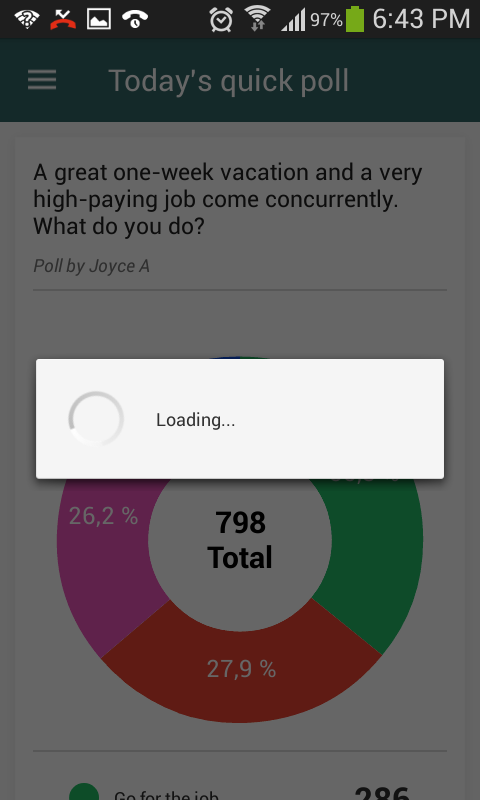
| | | | | Let's try with this... | Oct 21, 2016 |
Hello Tomasz,
What you describe may be related to many possible issues, so let's try the following:
First, make sure you have the most up-to-date version of the ProZ.com Mobile for Android app (version 1.3.4) by visiting the Google Play store, https://play.google.com/store/apps/details?id=com.proz. If the version you have is an older version, try uninstall... See more Hello Tomasz,
What you describe may be related to many possible issues, so let's try the following:
First, make sure you have the most up-to-date version of the ProZ.com Mobile for Android app (version 1.3.4) by visiting the Google Play store, https://play.google.com/store/apps/details?id=com.proz. If the version you have is an older version, try uninstalling and re-installing the app, and then try loading the Quick poll again.
If you confirm that you have the latest version of the app installed, then try clearing the app's cache (Settings > Applications manager > ProZ.com Mobile > Clear cache) and try loading the day's Quick poll again.
If the problem persists, try connecting your device through Wi-Fi and let me know how that goes.
Thanks in advance!
Lu ▲ Collapse
| | | | Tomasz Sienicki 
Dania
Local time: 17:13
Członek ProZ.com
od 2007
duński > polski
+ ...
NOWY TEMAT | Bug report: Quick polls in the mobile app | Oct 21, 2016 |
Thank you for the reply.
The app is up to date (ver. 1.3.4).
I have now cleared the cache. Unfortunately it hasn't changed anything. Still "Loading...".
The phone is constantly connected to my Wi-Fi network.
| | | | | One more try | Oct 21, 2016 |
Try with closing the app and removing it from the most recent apps list, and then open it again and try one more time.
If the problem persists, un-installing and re-installing the app may help. Clearing app data too.
I have been trying to reproduce the issue, but I am afraid I haven't been able to do so. I will keep looking for possible reasons and testing while you try the above. Please keep me posted. Thanks!
Lu
| | |
|
|
|
Tomasz Sienicki 
Dania
Local time: 17:13
Członek ProZ.com
od 2007
duński > polski
+ ...
NOWY TEMAT
I have found out that restarting the phone resolves the issue -- but only for the current poll. The following day, when the new poll notification comes, I am again stuck with the never-ending "Loading"...
| | | | | Thanks for letting me know, Tomasz | Nov 16, 2016 |
Tomasz Sienicki wrote:
I have found out that restarting the phone resolves the issue -- but only for the current poll. The following day, when the new poll notification comes, I am again stuck with the never-ending "Loading"...
I'll check with app developers on this new detail that you provide to see if they can suggest a definite solution. I'll keep you posted.
Thanks again!
Lu
| | | | | New app version published on October 31st | Nov 22, 2016 |
Hi Tomasz,
Our app developer made me realize that a new version of the app was published after your last post on October 27th. This version was adjusted to contain the ability to dismiss the "Loading" progress bar. Would you mind testing it one more time and letting me know how it goes this time? Thanks!
Lu
| | | | To report site rules violations or get help, contact a site moderator: You can also contact site staff by submitting a support request » Bug report: Quick polls in the mobile app | Pastey | Your smart companion app
Pastey is an innovative desktop application that bridges the gap between human expertise and artificial intelligence. With intuitive keyboard shortcuts, Pastey transforms your source text into AI-powered draft translations.
Find out more » |
| | CafeTran Espresso | You've never met a CAT tool this clever!
Translate faster & easier, using a sophisticated CAT tool built by a translator / developer.
Accept jobs from clients who use Trados, MemoQ, Wordfast & major CAT tools.
Download and start using CafeTran Espresso -- for free
Buy now! » |
|
| | | | X Sign in to your ProZ.com account... | | | | | |