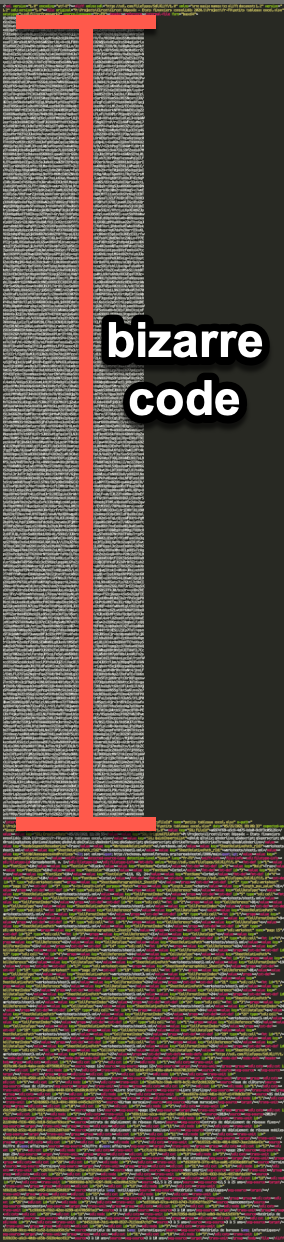Problem importing SDL package into WFP 6.2.0 Autor wątku: Roni_S
|
|---|
Roni_S 
Słowacja
Local time: 05:41
słowacki > angielski
My client sent me an SDL package containing 3 files to be translated. When I click on Import SDL Package, it seems to be importing and when I open the resulting project, for a split second I can see the 3 files but they then vanish. I have no idea what this means or how to go about dealing with it. The agency says they are using the very latest version of Trados.
Any suggestions are appreciated.
| | | |
John Di Rico 
Francja
Local time: 05:41
Członek ProZ.com
od 2006
francuski > angielski
+ ...
| Similar problems | May 26, 2021 |
Hmmm, I had problems today with SDLXLIFF files.
Does your client have the server version? When I opened the SDLXLIFF files, they did not specify the target language in them.
This is what mine said after sending me working files:
“This is weird. These are actually the SDLXLIFFs I created on my D drive just as a test to see whether the files were OK in Studio.
Then I updated the project that we already had on our server, created with the draft Word file.
I�... See more Hmmm, I had problems today with SDLXLIFF files.
Does your client have the server version? When I opened the SDLXLIFF files, they did not specify the target language in them.
This is what mine said after sending me working files:
“This is weird. These are actually the SDLXLIFFs I created on my D drive just as a test to see whether the files were OK in Studio.
Then I updated the project that we already had on our server, created with the draft Word file.
I’ll process the final Word version locally and send it.”
Hope this helps!
John ▲ Collapse
| | | |
Roni_S 
Słowacja
Local time: 05:41
słowacki > angielski
NOWY TEMAT
I also unzipped the package and opened the SDLXIFF files and could only find the code for the source language. I'll suggest it to them and see what happens.
Thanks!
[Edited at 2021-05-26 14:51 GMT]
| | | |
Edward Potter 
Hiszpania
Local time: 05:41
Członek ProZ.com
od 2003
hiszpański > angielski
+ ...
| Other versions of WF | May 27, 2021 |
Does the same problem occur with other versions of WF, such as WFP3?
| | |
|
|
|
John Di Rico 
Francja
Local time: 05:41
Członek ProZ.com
od 2006
francuski > angielski
+ ...
Hi Edward,
I think the problem is on the Trados end and it will affect all tools, not just Wordfast. I find it odd that the SDLXLIFF file did not specify the target language and suspect that it might be "hidden" in proprietary code at the beginning of the file.
Here are screenshots comparing a Trados SDLXLIFF (the one with the bizarre, undecipherable code) with a Wordfast TXLF file:

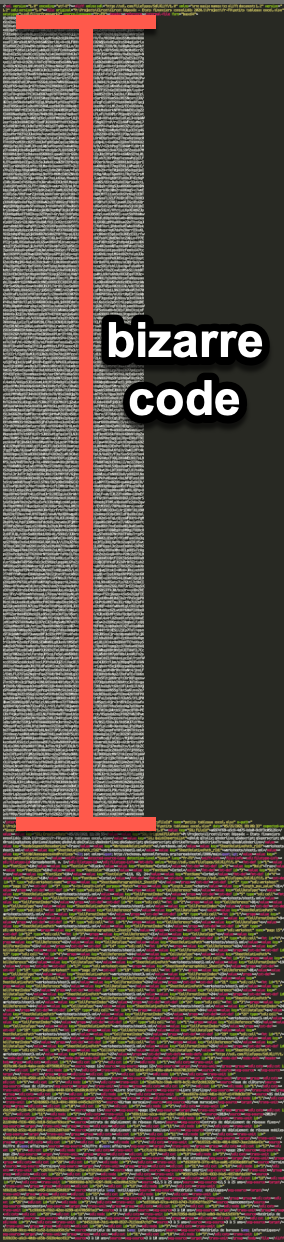
I could not find any target-language attribute in the SDLXLIFF file: http://docs.oasis-open.org/xliff/v1.2/os/xliff-core.html#target-language
Please note that I am not a technical expert on XLIFF and this is only speculation by a layman.
Hopefully, we get some answers soon!
John
| | | |
Wolfgang Schoene 
Francja
Local time: 05:41
Członek ProZ.com
od 2007
angielski > niemiecki
+ ...
John Di Rico wrote:
Hi Edward,
I think the problem is on the Trados end and it will affect all tools, not just Wordfast.
John
Hi John
I translated the same package that was rejected by Wordfast with MemoQ so it does not affect all tools.
Wolfgang
| | | |
Wolfgang Schoene 
Francja
Local time: 05:41
Członek ProZ.com
od 2007
angielski > niemiecki
+ ...
| I made it to work in WFP6 | May 28, 2021 |
Here is what I did:
I imported the package into MemoQ
Saved the package as sdlrpx return package
Changed sdlrpx to sldppx
Imported it successfully into Wordfast.
| | | |
Roni_S 
Słowacja
Local time: 05:41
słowacki > angielski
NOWY TEMAT | I can't offer a solution | May 28, 2021 |
The client ultimately was happy to receive the translation in Word, and I don't think they ever looked into the problem any further. I have to assume we will run into this again. I noticed another thread about the same issue.
Thanks for all your input.
| | |
|
|
|
John Di Rico 
Francja
Local time: 05:41
Członek ProZ.com
od 2006
francuski > angielski
+ ...
| Thanks for sharing! | May 28, 2021 |
Wolfgang wrote:
Here is what I did:
I imported the package into MemoQ
Saved the package as sdlrpx return package
Changed sdlrpx to sldppx
Imported it successfully into Wordfast.
Nice workaround! So Wordfast must be limited in the way that it is handling those files. I'll keep everyone apprised as soon as I get news from developers.
Thanks
| | | |
Wolfgang Schoene 
Francja
Local time: 05:41
Członek ProZ.com
od 2007
angielski > niemiecki
+ ...
| On the other hand... | May 28, 2021 |
I received an sdlppx file today for revision. It imported into WFP6 straightaway with no problems at all.
Go figure...
[Edited at 2021-05-28 16:43 GMT]
| | | |