Showing spaces Autor wątku: Philippe Noth
|
|---|
Philippe Noth 
Szwajcaria
Local time: 14:07
Członek ProZ.com
od 2015
niemiecki > francuski
+ ...
Unfortunately, I was asked to revise a translation in Smartcat…
How can I visualize the spaces and/or the non-breaking spaces? Don’t tell me that is not possible! How am I supposed to see whether the translator forgot to keep a space after the bold text below? Space and no space look exactly the same!
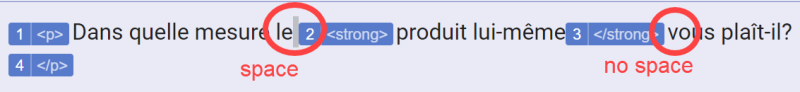
I searched the help and all I found is a statement that the feature has been implemented. But they forgot to say how to enable it. The User Settings window has very few options.
Release notes 2021
6. Visualize non-printable characters in the Editor
Many of you asked for this! As you’re editing the translation, we will now be visualizing the following tricky symbols and sequences for you (both in the source and target for the current segment):
Non-breaking spaces
Two or more consecutive spaces
Whitespace at the beginning and at the end of a string
Regular spaces are marked with a small middle dot, while non-breaking spaces show up as small circles
If someone knows… thanks in advance.
| | | |
As far as I know, you can only see the non-printable characters (not all but only white spaces and non-breaking spaces) when you type a non-breaking space or two white spaces together. And even so, they are so subtle that it hardly helps...
[Edited at 2022-12-21 21:59 GMT]
| | | |
Nikolay Novitskiy 
Rosja
Local time: 18:07
Członek ProZ.com
od 2018
angielski > rosyjski
| Download the text | Dec 22, 2022 |
It's possible to download the text and to check whitespaces in Word (or in another text editor).
| | | |
Philippe Noth 
Szwajcaria
Local time: 14:07
Członek ProZ.com
od 2015
niemiecki > francuski
+ ...
NOWY TEMAT
Nikolay Novitskiy wrote:
It's possible to download the text and to check whitespaces in Word (or in another text editor).
Not directly. A shame as I like to copy/paste the target text in Antidote for an advanced spell-check before delivery.
But then I noticed the drop-down button Open had an hidden item Open in another CAT tool (or something similar). It downloaded the project as a XLIFF file. Opening it in Studio shows me the spaces in a much more useful way.
That’s an OK workaround for future revision projects: revise read-only in Studio, fix in parallel in SmartCat.
[Edited at 2022-12-28 17:19 GMT]
| | |
|
|
|
| Space in Smartcat | Dec 29, 2022 |
You can see whitespace in Smartcat by default. Kindly put a space and you will be able to see a diminished dot which shows space.
| | | |
| Not with Smartcat | Dec 29, 2022 |
Kumar Gaurav wrote:
You can see whitespace in Smartcat by default. No, you can't. The only way to see a whitespace is to type two or more whitespaces together. And even when you do so, you still can't see all whitespaces in your segment but just those adjacent whitespaces.

[Edited at 2022-12-29 11:08 GMT]
| | | |
Do tego forum nie został przydzielony moderator.
W celu zgłoszenia naruszenia zasad forum lub zasięgnięcia pomocy, proszę kontaktować się z
personelem portalu »