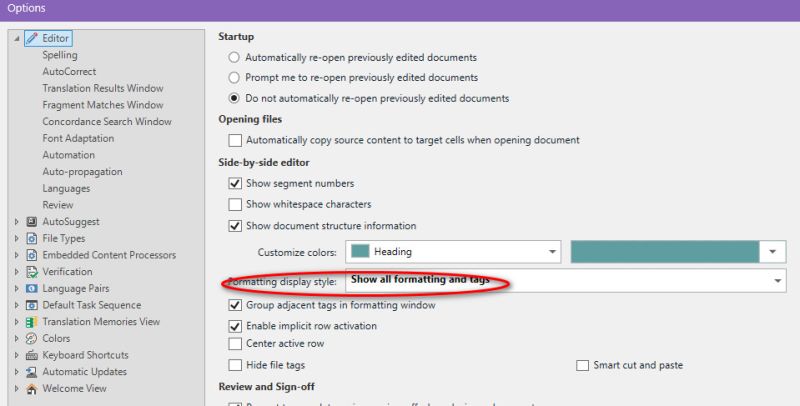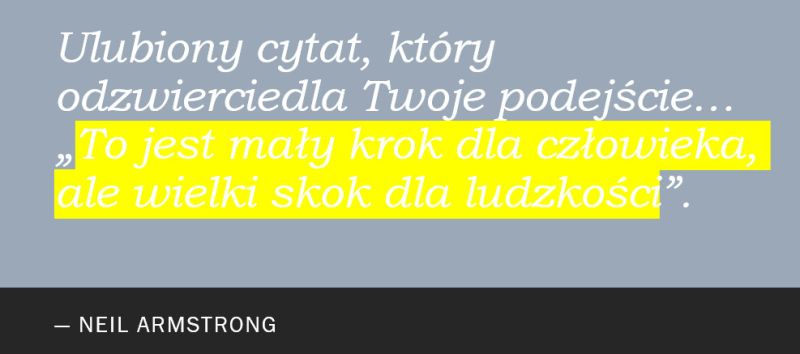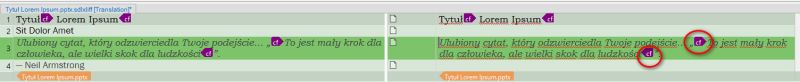Studio 2019 not importing highlights from PPTX file Autor wątku: Dan Lucas
|
|---|
Dan Lucas 
Wielka Brytania
Local time: 04:54
Członek ProZ.com
od 2014
japoński > angielski
A client has rather unusually sent me a Powerpoint (pptx) file to process. Studio 2019 imports it but does not seem to be showing the yellow highlights that indicate which text needs to be translated.
This is not a large job and I can work round it without too much hassle, but I just wanted to check whether I have missed something obvious...
Any ideas?
Thanks,
Dan
| | | | | | Alessio Coci
Irlandia
Local time: 04:54
Członek ProZ.com
od 2024
angielski > włoski
+ ...
| Trados removes highlights in the Editor view | Mar 17 |
I'm afraid that Trados strips all highlights from the Editor view for PPTX files, and I'm not aware of any tools or plugins that can preserve them within Trados. I encountered a bug years ago where the highlights got messed up after delivery, though they are still preserved when the final file is generated. Basically, Trados' PowerPoint parser ignores < a:highlight > in the Editor.
[Edited at 2025-03-17 10:44 GMT]
| | | | expressisverbis
Portugalia
Local time: 04:54
Członek ProZ.com
od 2015
angielski > portugalski
+ ...
Check if you have different PowerPoint import filters available: Go to File - Options - File Types.
There, try different filters (for example, older PowerPoint versions) and see if it makes any difference.
| | |
|
|
|
Alessio Coci
Irlandia
Local time: 04:54
Członek ProZ.com
od 2024
angielski > włoski
+ ...
expressisverbis wrote:
Check if you have different PowerPoint import filters available: Go to File - Options - File Types.
There, try different filters (for example, older PowerPoint versions) and see if it makes any difference.
Apologies for disagreeing , but I do not think it's going to make any difference. PPTX files are parsed as XML and then stored in SDLXLIFF format when processed in Trados Studio. If the default parser is skipping the < a:highlight > tags in the XML during parsing because it was not coded to handle them, there is nothing he can do about it. , but I do not think it's going to make any difference. PPTX files are parsed as XML and then stored in SDLXLIFF format when processed in Trados Studio. If the default parser is skipping the < a:highlight > tags in the XML during parsing because it was not coded to handle them, there is nothing he can do about it.
Technically, you could treat the PPTX as XML and create a custom filter for it. However, this would require converting the PPTX to XML, examining the runs of the XML, analyzing the structure, and extracting the relevant content from the "tag soup." I'm not sure how feasible this would be for a small job.
[Edited at 2025-03-17 11:34 GMT]
| | | | Dan Lucas 
Wielka Brytania
Local time: 04:54
Członek ProZ.com
od 2014
japoński > angielski
NOWY TEMAT
Thank you for the comments, everybody.
Looks like this isn't feasible.
Will be more careful next time!
Regards,
Dan
| | | | Natalie 
Polska
Local time: 05:54
Członek ProZ.com
od 2002
angielski > rosyjski
+ ...
Moderator tego forum SITE LOCALIZER
Hi Dan,
Out of interest, I have just tried what would I see in my Trados (I have the 2022 version). I have created a sample pptx, highlighted some text and opened the file in Trados.
If in the options (File - Options - Editor - Formatting display style) "Show all formatting and tags" is set, then the highlighted text is marked in the editor with < cf nfa=True > tags which refer to shading/highlighting.
Not a great solution but at least something becomes visible.
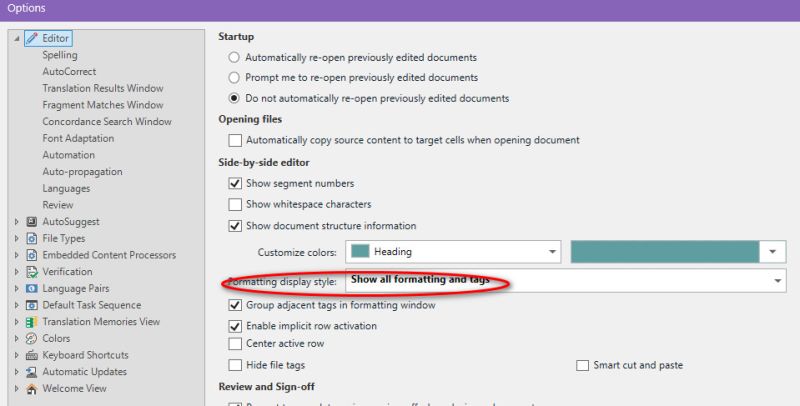
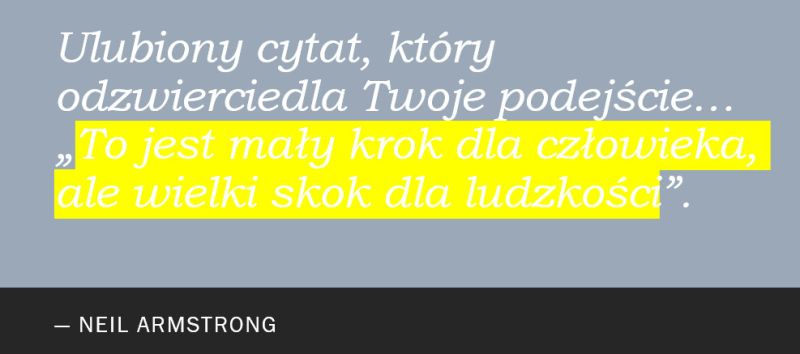
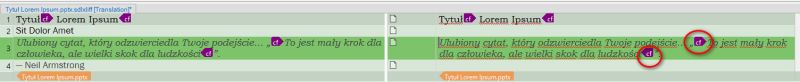
| | | |
There is an awkward workaround, I am not sure though whether it would be helpful to you. When the entire segment is in between formatting tags, the tags get trimmed. To make them show up, you can select the "All content" filter. It would display all the tags including the trimmed/hidden ones. They would appear as unnumbered segments (yellow highlight in the screenshot below) and be marked with a tag that reads something like <cf nfa="True"> at the end of each tag trail.
 ▲ Collapse
| | |
|
|
|
| RE: Formatting display style | Mar 17 |
Natalie wrote:
If in the options (File - Options - Editor - Formatting display style) "Show all formatting and tags" is set, then the highlighted text is marked in the editor with <cf nfa=True> tags which refer to shading/highlighting. That only works when a part of the segment is highlighted as in your example. If you select it along with the quotation marks and the period, it won't.
[Edited at 2025-03-17 13:55 GMT]
| | | | expressisverbis
Portugalia
Local time: 04:54
Członek ProZ.com
od 2015
angielski > portugalski
+ ...
| Thanks for the insights! | Mar 17 |
Alessio Coci wrote:
expressisverbis wrote:
Check if you have different PowerPoint import filters available: Go to File - Options - File Types.
There, try different filters (for example, older PowerPoint versions) and see if it makes any difference.
Apologies for disagreeing  , but I do not think it's going to make any difference. PPTX files are parsed as XML and then stored in SDLXLIFF format when processed in Trados Studio. If the default parser is skipping the < a:highlight > tags in the XML during parsing because it was not coded to handle them, there is nothing he can do about it.
Technically, you could treat the PPTX as XML and create a custom filter for it. However, this would require converting the PPTX to XML, examining the runs of the XML, analyzing the structure, and extracting the relevant content from the "tag soup." I'm not sure how feasible this would be for a small job. [Edited at 2025-03-17 11:34 GMT]
Thank you for your input. I see what you're saying about the XML parsing issue with < a:highlight > tags.
It could be time-consuming and may not be worth it for a small job...
Another simpler approach would be to contact the client for a more straightforward file format or explore the filter creation route if it's something likely to deal with again in the future.
Thanks for the insights!
| | | | Dan Lucas 
Wielka Brytania
Local time: 04:54
Członek ProZ.com
od 2014
japoński > angielski
NOWY TEMAT
Thank you everybody, this has been educational.
I did a bit more research based on your helpful comments. I had hopes that the "nfa=" tag trick as mentioned by Natalie and Stepan would work. However, although such tags are present in my particular file, there are none that refer to the text that is actually highlighted for translation purposes in the Powerpoint - grrr!
It seems that, as argued by Alessio, some (although apparently not all) highlighting/nfa tagging is si... See more Thank you everybody, this has been educational.
I did a bit more research based on your helpful comments. I had hopes that the "nfa=" tag trick as mentioned by Natalie and Stepan would work. However, although such tags are present in my particular file, there are none that refer to the text that is actually highlighted for translation purposes in the Powerpoint - grrr!
It seems that, as argued by Alessio, some (although apparently not all) highlighting/nfa tagging is simply not interpreted by the parser, which seems frankly silly. It is a longstanding point of discontent on the Studio forum.
As for whether it is possible to get a different file from the client, that would be a sensible attempt at cutting the Gordian knot but unfortunately it is not possible on this occasion.
I have one last question: is it possible to add highlights in Studio 2019? I seem to remember there was a plugin for this but I cannot immediately find it...
Found it: Wordlight. Will report back on how well it works, or not.
Regards,
Dan
[Edited at 2025-03-18 10:08 GMT] ▲ Collapse
| | | | | Powerpoint highlighting issue | Mar 18 |
Dan Lucas wrote:
is it possible to add highlights in Studio 2019? Even though you have found the right plugin, it won't work for Powerpoint. Adding highlights in a pptx file would cause an error message that pops up when you try to open the target file.
| | |
|
|
|
Dan Lucas 
Wielka Brytania
Local time: 04:54
Członek ProZ.com
od 2014
japoński > angielski
NOWY TEMAT | That is exactly what happened | Mar 18 |
Stepan Konev wrote:
Adding highlights in a pptx file would cause an error message that pops up when you try to open the target file.
Dan
| | | | Alessio Coci
Irlandia
Local time: 04:54
Członek ProZ.com
od 2024
angielski > włoski
+ ...
| Suggestion: Okapi Rainbow for PPTX | Mar 18 |
If you receive other PPTX files with highlights and are familiar with Okapi Rainbow, it might be worth trying since it's highly customizable. It may handle PPTX highlights better.
If you need to work with XLIFF, you can use Okapi Rainbow to generate a translation kit (XLIFF), which can then be translated in Trados. After translation, Rainbow can be used again for post-processing to convert the XLIFF back into the original document format. As you're aware of, XLIFF files do not provide a v... See more If you receive other PPTX files with highlights and are familiar with Okapi Rainbow, it might be worth trying since it's highly customizable. It may handle PPTX highlights better.
If you need to work with XLIFF, you can use Okapi Rainbow to generate a translation kit (XLIFF), which can then be translated in Trados. After translation, Rainbow can be used again for post-processing to convert the XLIFF back into the original document format. As you're aware of, XLIFF files do not provide a visual representation (colours), only tags.
I haven't tested Rainbow with PPTX files myself, so I can't say for sure whether it will work better or not, just a suggestion. ▲ Collapse
| | | | To report site rules violations or get help, contact a site moderator: You can also contact site staff by submitting a support request » Studio 2019 not importing highlights from PPTX file | Protemos translation business management system | Create your account in minutes, and start working! 3-month trial for agencies, and free for freelancers!
The system lets you keep client/vendor database, with contacts and rates, manage projects and assign jobs to vendors, issue invoices, track payments, store and manage project files, generate business reports on turnover profit per client/manager etc.
More info » |
| | LinguaCore | AI Translation at Your Fingertips
The underlying LLM technology of LinguaCore offers AI translations of unprecedented quality. Quick and simple. Add a human linguistic review at the end for expert-level quality at a fraction of the cost and time.
More info » |
|
| | | | X Sign in to your ProZ.com account... | | | | | |